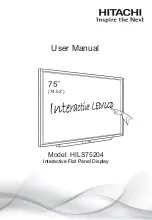1. Important Safety instructions
[SAFETY WARNING]
• To reduce the risk of fire or electric shock, do not expose this product to rain or moisture.
• To prevent injury, this product must be securely attached to the floor/wall in accordance with the
installation instructions.
• To reduce the risk of electric shock, do not remove the back cover
• Refer to qualified service personnel if needed.
◆
Icons used in this manual
[WARNING]
means,
If you ignore the warning message, you may be seriously injured or there is a possibility of
accident or death.
[CAUTION]
means,
If you ignore the caution message, you may be slightly injured or the product may be
damaged.
[NOTE]
means,
The note helps you understand and use the product safely. Please read the note carefully
before using the product
3
◆
This device complies with part 15 of the FCC Rules. Operation is subject to the following two
conditions: (1) This device may not cause harmful interference, and (2) this device must accept
any interference received, including interference that may cause undesired operation.
CAUTION: Changes or modifications not expressly approved by the party responsible for
compliance with the FCC Rules could void the user’s authority to operate this equipment.
Summary of Contents for HILS75204
Page 1: ...User Manual Model HILS75204 Interactive Flat Panel Display 75 74 52 ...
Page 23: ...External Source Double tap to choose a source 23 5 3 External Source Double Tap ...
Page 25: ...25 5 5 Mirroring Synchronize screens with smart devices Double Tap ...
Page 31: ...31 Gestures 1 1 point draw 2 2 point zoom in out adjust the size ...
Page 38: ...38 Gestures 1 2 point long touch Execute the floating annotation ...
Page 51: ...8 Product Dimensions 51 ...
Page 53: ...Rev 001 HAUL ...