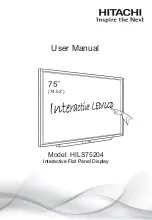Contents
1.
Important safety Instructions……………………………………………………………………………...…
1.1 Safety precaution
……………………………………………………………………………...…
1.2 Maintenance
……………………………………………………………………………...…………
2.
Introduction…………………………………………………………………………………………………
3.
Product Description…..……………………………………………………………………………………
3.1 Front View
……………………………………………………………………………...……………
3.2 Rear View
……………………………………………………………………………..…………
3.3 Connection
……………………………………………………………………………..…………
4. Remote
Controller…..……………………………………………………………………………………..…
5. Home Menu Description
……………………………………………………………………………..……
5.1 Menu Overview
……………………………………………………………………………..………
5.2 OPS……………………………………………………………………………..……………………
5.3 External Source
……………………………………………………………………………..……
5.4 File Manager
……………………………………………………………………………..………
5.5 Mirroring
……………………………………………………………………………..……………
5.6 Drawing………………………………………………………………………………………………
6.
Setup Menu Description………………………………………………………………………………….
7.
Product Specification……………………………………………………………………………….……
8.
Product Dimensions………………………………………………………………………………….……
9.
Troubleshooting……………………………………………………………………………………………
9.1 Product Self-Diagnosis
…………………………………………………………………………
9.2 Before Requesting Service
………………………………………………………………………
2
3
5
9
10
11
11
12
15
17
19
19
22
23
24
25
30
42
49
51
52
52
52
Summary of Contents for HILS75204
Page 1: ...User Manual Model HILS75204 Interactive Flat Panel Display 75 74 52 ...
Page 23: ...External Source Double tap to choose a source 23 5 3 External Source Double Tap ...
Page 25: ...25 5 5 Mirroring Synchronize screens with smart devices Double Tap ...
Page 31: ...31 Gestures 1 1 point draw 2 2 point zoom in out adjust the size ...
Page 38: ...38 Gestures 1 2 point long touch Execute the floating annotation ...
Page 51: ...8 Product Dimensions 51 ...
Page 53: ...Rev 001 HAUL ...