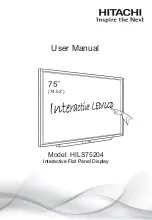2. Introduction
◆
Check your product box for the following items. If there are any missing accessories, contact the
local dealer where you purchased your product.
The illustrations in this manual may differ from the actual product and item.
Accessory
User Manual
Warranty Card
Pen Tray
HDMI Cable
USB Cable(for TOUCH)
Power Cable
Remote Controller
Battery 1.5 V (AAA)
Pen X 2
LCD/LED Display
10
Summary of Contents for HILS75204
Page 1: ...User Manual Model HILS75204 Interactive Flat Panel Display 75 74 52 ...
Page 23: ...External Source Double tap to choose a source 23 5 3 External Source Double Tap ...
Page 25: ...25 5 5 Mirroring Synchronize screens with smart devices Double Tap ...
Page 31: ...31 Gestures 1 1 point draw 2 2 point zoom in out adjust the size ...
Page 38: ...38 Gestures 1 2 point long touch Execute the floating annotation ...
Page 51: ...8 Product Dimensions 51 ...
Page 53: ...Rev 001 HAUL ...