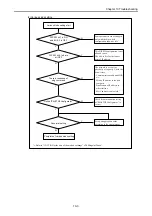Chapter 10 Troubleshooting
10.2
Send / Receive test facility
This function is to check the communication circuit of EH-ETH2 module. Please set the dip switch as
below and initialize the EH-ETH2. The self-diagnosis function will start. EH-ETH2 is initialized only when
power on or pressing reset button. Please note that the self-diagnosis will not start only by changing the dip
switch. The detail of self-diagnosis is shown in Table 10.1.
Table 10.1
Setting of dip switch
Setting of dip switch
Sending and receiving test
1
2
5
6
3
4
7
8
ON
- In case of using two EH-ETH2 modules.
[Outline]
UDP message is communicated between the one EH-ETH2 for test and the other EH-ETH2 in normal operation.
[UDP massage format]
The UDP message format which EH-ETH2 sends network is below.
0 1 2
3
4
5
……..
1023
Byte
Command
Message transmission
number
Message
H01 H0000 H00
H01
H02
……..
HFC
[Test procedure]
(a) Set communication parameter according to the Figure 10.1 as below.
(b) Press the reset button of EH-ETH2-2
(c) Press the reset button of EH-ETH2-1. The test will start.
(*1)
*1: Right I/O assignment is set to CPU module.
EH-ETH2-1 (test object)
(Setting except Dip switch is factory setting.)
- Dip switch setting
Bit 5, 6 ON, Others OFF
- Own IP address
192.168.0.1
- Send/receive test other station IP address
192.168.0.254
- Send/receive test logical port number(Own station, other station)
4000
(Dec)
EH-ETH2-2 (in normal operation)
- Dip switch setting
All OFF
- Own station IP address
192.168.0.254
- Send/receive test other station IP address
192.168.0.1
- Send/receive test logical port number(Own station, other station)
4000
(Dec)
HUB
Figure 10.1
System configuration of communication test (1)
10-8