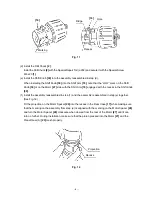−
2
−
Fig. 4
(4) Disassembly of the gear unit.
Remove the Shift Arm [18] from the Rear Case [17], then remove the four Screw Sets D3 x 12 [4]
connecting the Front Case [11] and the Rear Case [17]. Remove the Washer (A) [16], the Planet Gear
(C) Set [15], Carrier [14], Ring Gear [13] and Steel Ball [12] from the Front Case [11] in order. Take
care not to lose the six Steel Balls [12] in this operation.
(5) Disassembly of the clutch unit.
Remove the two Screw Sets D3 x 12 [4], then remove the Plate [5], Cap [6], Clutch Plate [7], Spring
[8], Spring Holder [9] and Thrust Plate [10].
(Note) Do not remove the Front Case [11].
(6) Disassembly of the power supply unit.
(Note) Do not disconnect the three FET internal wires soldered to the DC-Speed Control Switch [36].
Disassembly of the Motor [27], DC-Speed Control Switch [36], Motor Spacer [26] and Fin [43] removed
in step (3) can be carried out in the following procedure.
Disconnect the Internal Wires [35] and [38] of the Motor [27] with a soldering iron.
With one Bind Screw M3 x 7 [42] removed, the FET (Field Effect Transistor) of DC-Speed Control
Switch [36] and the Fin [43] can be taken apart.
Remove the two Machine Screws M4 x 6 [30] and take the Motor [27] and the Motor Spacer [26] apart.
When removing the Internal Wires [35] and [38] of the Motor [27] from the DC-Speed Control Switch
[36], be sure to remove the two Machine Screws M3 x 5 [34] securing the flag-shaped terminal. (See
Fig.5.)
Rear Case [17]
Slide Ring Gear [19]
Drill Chuck [2]
Special Repair Tool (J-292)
Shift Arm [18]
Hexagonal bar wrench
Vise
Front Case [11]
Cap [6]
M6 x 23 [1]
Special Screw