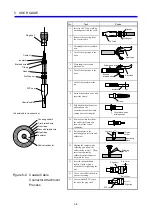4 OPERATION
4-27
4.2.13 Display Status of DHP
(1) [Display Status of DHP] window
The [Display Status of DHP] window to specify the logging mode of DHP opens.
• [Module] box
Displays the name of the modules of CMU/ET.NET (LQE720) mounted in PCs. Select
the module to display or specify the status of DHP.
• [Logging mode]
Displays the logging mode of DHP.
• Restart DHP logging button.
The logging mode of DHP will be changed to “enable”.
• Stop DHP logging button
The logging mode of DHP will be changed to “disable”.
• Display DHP trace button
The [Display DHP trace] window that presents the DHP trace opens.
Summary of Contents for CMU LPQ520
Page 1: ......
Page 2: ......
Page 17: ...This Page Intentionally Left Blank ...
Page 19: ...This Page Intentionally Left Blank ...
Page 23: ...This Page Intentionally Left Blank ...
Page 28: ...v 6 4 Replacing the CMU Module 6 49 6 4 1 Replacing the module 6 49 6 5 Trouble Report 6 51 ...
Page 30: ...1 SPECIFICATIONS ...
Page 38: ...2 NAMES AND FUNCTIONS OF EACH PART ...
Page 43: ...This Page Intentionally Left Blank ...
Page 44: ...3 MOUNTING AND WIRING ...
Page 52: ...4 OPERATION ...
Page 85: ...This Page Intentionally Left Blank ...
Page 86: ...5 USER GUIDE ...
Page 101: ...This Page Intentionally Left Blank ...
Page 102: ...6 MAINTENANCE ...