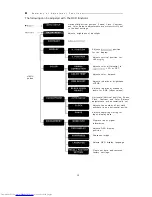n
P o w e r S w i t c h
l
Pressing switch will turn the power ON. Press the switch again to turn off the
power.
When the power is turned ON, the POWER lamp will light green.
l
It will take 20-30 seconds for the display to stabilize after turning on the power.
The back light may flicker during this time.
l
Wait at least 30 seconds before turning on the display again after turning it off.
n
P o w e r L a m p
l
This will light when the power is on.
Nothing will be lit when the power is not
on.
Orange
This indicates that the power is on.
This will light with the energy saving
function is in operation.
n
O S D O p e r a t i o n B u t t o n
The buttons are used in the following manner.
Refer to the adjustment functions
for details.
When the OSD is not being displayed, pressing this will display the OSD
m e n u .
0
This is used with the OSD menu displayed to select various settings.
0
If pressed for about 2 seconds when the OSD menu is being displayed, the
OSD display will end.
This will move the cursor up, to the right or increase an adjustment
according to the menu. Holding down this button will continuously increase
adjustments.
If pressed when the OSD menu is not being displayed, the brightness
adjustment bar will be shown.
This will move the cursor up, to the left or decrease an adjustment according
to the menu. Holding down this button will continuously increase
adjustments.
If pressed when the OSD menu is not being displayed, the automatic setting
menu will be shown.
12