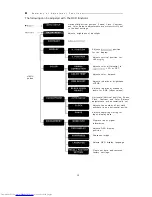1. Automatic Setting
When the screen is being displayed and the OSD window is not being displayed and
the DOWN
button is pressed, the OSD menu will be shown. Move the cursor to
“Yes” and pressing the Menu button will automatically adjust the clock, phase,
horizontal position, and display color.
l
The automatic adjustments may fail because of the screen displayed or device
connected. When this happens, change the screen and try again.
l
The automatic adjustments may fail to completely suppress flicker on the
screen. When this happens, save the settings and from the OSD menu,
manually adjust using the Phase adjustment. However, screen flicker or blurry
text may result from change in the surrounding temperature. If this happens,
redo the setting.
l
The automatic adjustment may fail to properly adjust the screen depending on
the PC connected.
If this should happen, adjust manually.
When automatic settings are completed the OSD menu will appear to allow you to
save the settings or restore the previous settings.
16