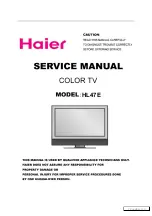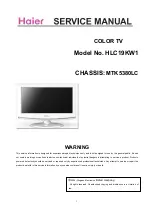GB
- 17 -
In the installation menu select
TV Setup
using
or button.
Open the
TV Setup
menu using
or
but-
ton.
In the
TV Setup
menu select
Language
and you
can change the language to the one you require, us-
ing the
or
buttons. As soon as you
change the language, the menu items will be dis-
played in the selected language.
Selecting Country
Press
MENU
button so that you enter the main
menu.
In the main menu select
Installation
using
or
button.
Open the installation menu pressing the
or
button. (To open the
Installation Menu
di-
rectly, do not enter the main menu but only press the
BLUE button).
In the installation menu select
TV Setup
using
or button.
Open the
TV Setup
menu using
or
but-
ton.
In the
TV Setup
menu select
Country
using or
button. Change the country pressing
or
button.
Setting External Source Output
You can use this menu to select the internal or exter-
nal source that will be output at euroscart2.
To set AV-2 Output:
Press
MENU
button so that you enter the main
menu.
In the main menu select
Installation
using
or
button.
Open the installation menu pressing
or
button. (To open the
Installation Menu
directly, do
not enter the main menu but only press the BLUE but-
ton).
In the installation menu select
TV Setup
using
or button.
Open the
TV Setup
menu using
or
but-
ton.
In the
TV Setup
menu select AV-2 Output using
or
button. Then select the source you want to
be output at scart2 pressing
or
button
(one of the sources: TV, AV-1 (Scart1) or AV-3 (Front
AV).
Other Features
Sound Mute
To cut off the sound of the TV press button. The
sound will be muted. To cancel mute, press or
or
buttons. The volume level will return to
the level it was before the sound was muted.
Bilingual Broadcast
If the TV channel you are watching broadcasts in two
languages (e.g. Eurosport), you can select the
dubbed or the original language, pressing the
I-II
but-
ton.
Information on Screen
After the selection of a TV programme from peripheral,
equipment, e.g. VCR, DVD player, satellite receiver or
decoder, the following information will appear on your
screen:
The programme number and name of the selected
TV channel.
The currently selected mode (not with a programme
coming from a peripheral or through a decoder).
Dual
I
or Dual
II
in case of bilingual broadcast if your
TV has stereo sound system.
Also sound muted sign will be displayed when the
sound is temporarily interrupted.