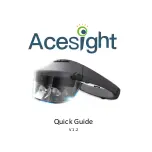After Sales Support
Telephone:
1300 886 649
Email:
47
Menus (Cont.)
Audio Languages: Select your preferred audio language. (Available for digital
channels if multiple audio languages are broadcasted.)
Subtitle Languages: Select your preferred subtitle Language. (Available for
digital channels if multiple subtitle languages are broadcasted.)
HBBTV: Switch the HBBTV function On or Off.
NOTE:
• This service is not fully supported on this TV.
• Some broadcasting may not support the HBBTV.
• An application on HBBTV may malfunction temporarily depending on the
circumstances of the broadcast station or application provider.
Country: Display the current country.
HDMI CEC: Command and control HDMI CEC supported devices connected
via HDMI cable by using the TV’s remote control.
NOTE: Some HDMI cables may not support HDMI CEC functions. Press the
OK button to enter the submenu.
• HDMI CEC: Switch the HDMI CEC function On or Off.
• Auto Standby: When this is set to On, turning off the TV will turn off the
connected device as well.
• Auto Power On: When this is set to On, turning on the TV will also turn on
the connected device.
• ARC (Audio Return Channel): When this is set to On, the TV audio will be
sent to a connected ARC-supported external home theatre system.
HDMI EDID (In HDMI mode): Switch EDID Version, Select Enhanced when
source signal is transferred by HDMI2.0 specification and Select Standard
when source signal is transferred by HDMI1.4 specification. (According to
different external devices, the TV can be switched with EDID settings to
match the external device EDID.)
Environment: You can select Home or Store for the TV environment. It is
recommended to set the TV to Home Mode.
Restore Factory Default: Restore the system settings to the factory default.
When the restore is complete, the TV will enter standby mode.