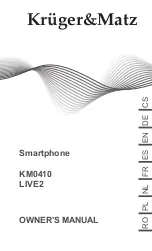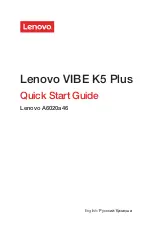After Sales Support
Telephone:
1300 886 649
Email:
25
Selecting an Input Source
• Press the
SOURCE/HOME button on the remote control and then press
to display the input source list.
• Press the / buttons to select the desired input source, and then press
OK to confirm your selection from the following options: DTV, ATV, HDMI1,
HDMI2, HDMI3, AV.
Channel Selection
• Press the
P
button to select the next/
previous channel.
• Alternatively, press the number buttons to
select a channel directly.
• While viewing a channel, press the
LIST button
to enter the Channel List directly.
• Press the / buttons to select the channel
and press
OK to watch it.
Volume Control
• Press the
button to adjust the volume
level.
• Press the
MUTE button to mute the sound,
press it again to restore sound.
Information Display
Press the
INFO button to display information about the current program.
Basic Operations
Channe l List
9.2 Rede TV! 3D
1.2 NHKAm9g2be15~
9.1 Rede TV! HD
1.1 NHKAm9g1be15~