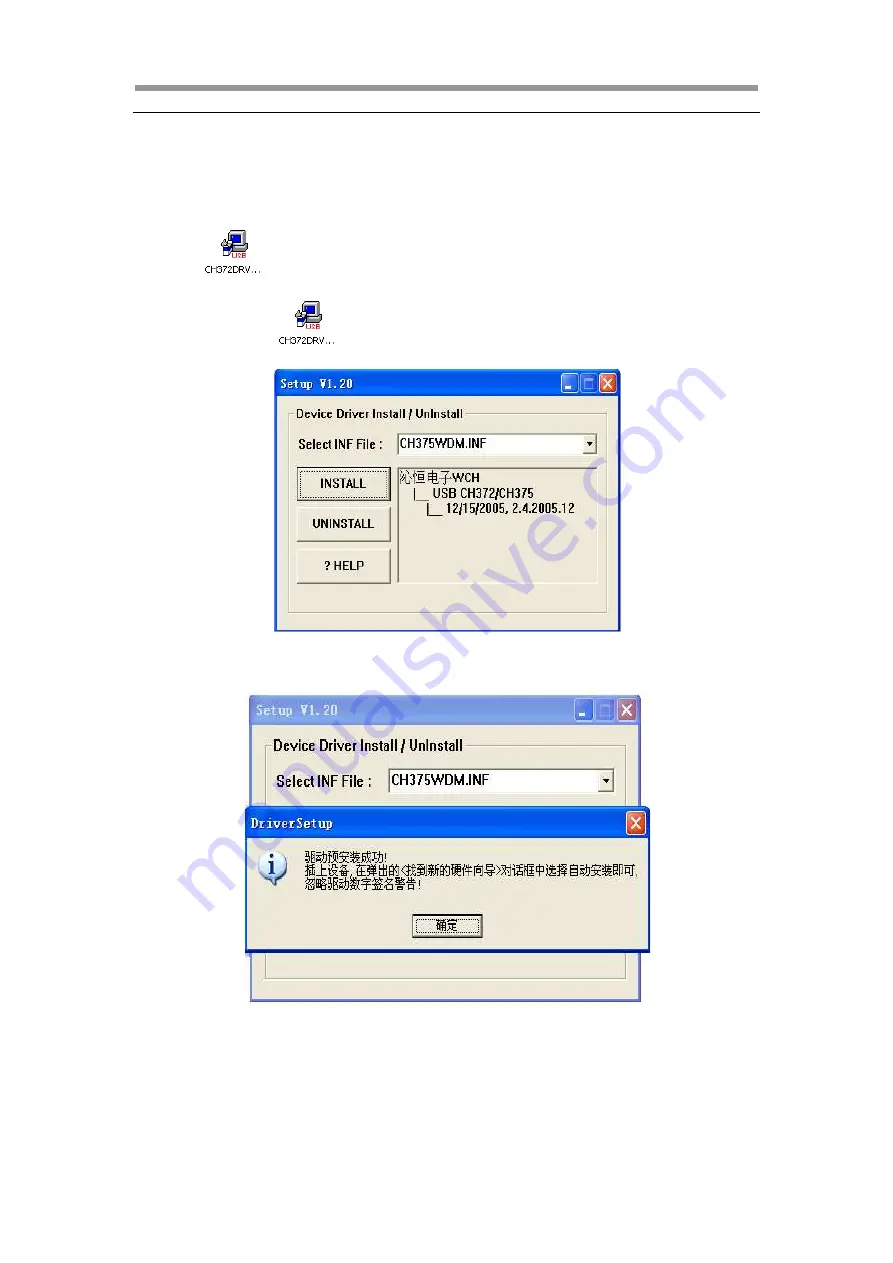
Hipo INKJET plotter manual
7
Chapter 4 Installation of USB driver
1. copy
to your computer
,
better under C drive.
2. double click
, Interface appears as follows:
3. click ‘INSTALL’ and wait until the end of installation with the following
interface, and click ‘OK’ to finish installation.
4. plug the USB port cable of the plotter
,
and turn on the power of it,there will
be prompt of finding new hardware,
(
CH372/CH375
)
with the following
interface, and the installation automatically starts.























