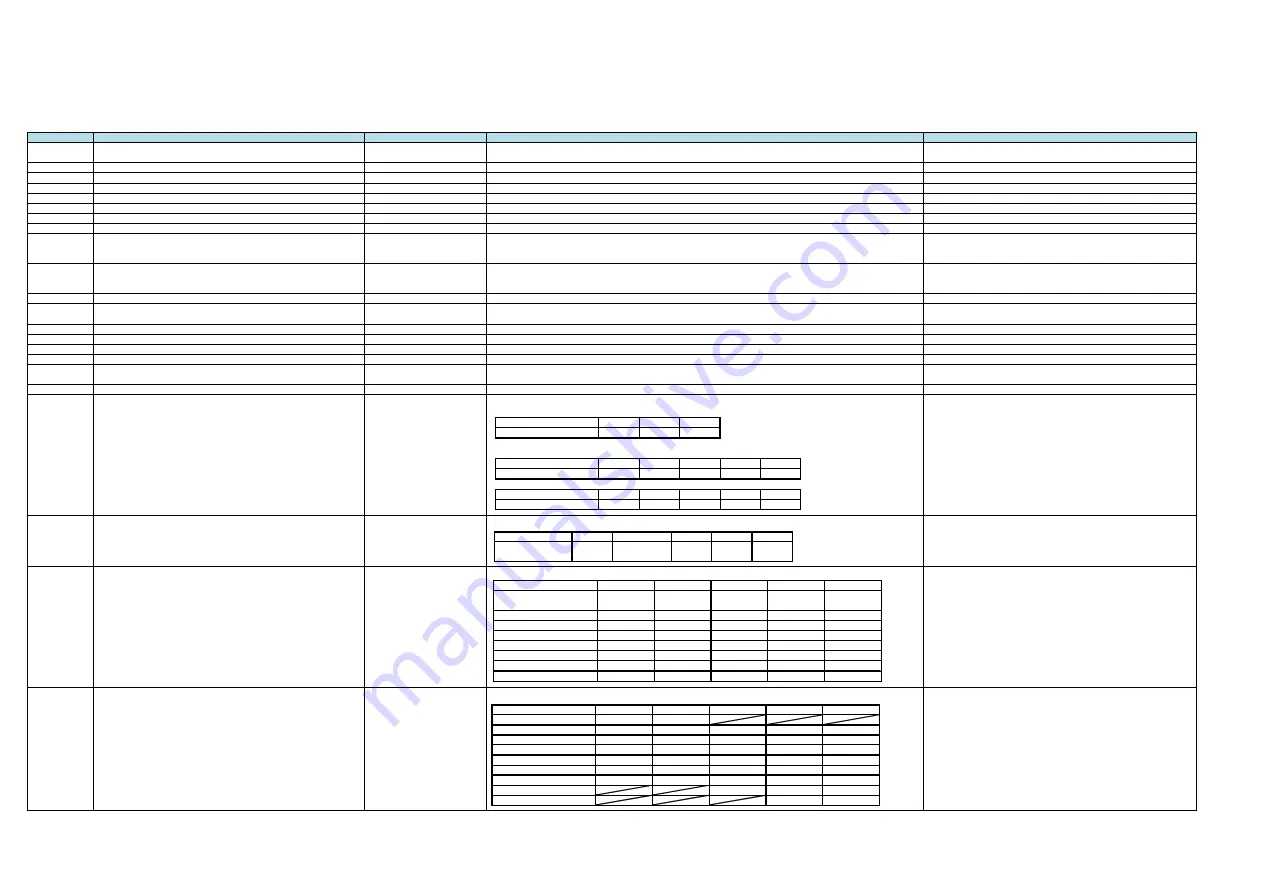
1/3
Super Megohm Meter SM7110,7120 Programming Command Compatibility with DSM8104
Setting Control Program Messages
DSM8104
Function
Format
Compatibility Notes
SM7110、SM7120
DLM
Delimiter designation in talker mode.
DLM <0~2>
・Specifying "2:<EOI>" will result in a setting of "0:LF<EOI>."
• Because this setting is backed up, cycling the power will Not cause the default value to be restored.
:SYSTem:TERMinator <LF/CRLF>
DLM?
Delimiter query.
DLM?
· Because the instrument does Not support the "2:<EOI>" setting, the response will be "0."
:SYSTem:TERMinator?
DFM
Output data format designation.
DFM <0~3>
Not compatible
DFM?
Query response in output data format.
DFM?
Not compatible
MOD
Measuring mode setting.
MOD <0~3>
:MEASure:MODE <R/A/RS/RV/RL>
MOD?
Query response in screen state is same as setting.
MOD?
• When the instrument is set to liquid volume resistivity measurement mode, this query will result in a response of
:MEASure:MODE?
MON
Changeover between regular measurement.
MON <0~1>
:DISPlay:MODE <NORMal/SEQuence>
MON?
Query response in measuring mode is same as setting.
MON?
:DISPlay:MODE?
LCD
LCD display mode setting.
LCD <0~1>
• Specifying "0" will set the LCD and backlight to 0 and disable measured value render updates.
• Specifying "1" will set the LCD to 50 and the backlight to 80 and enable measured value render updates.
:DISPlay:CONTrast <0~100(NR1)>
:DISPlay:BACKlight <0~100(NR1)>
:DISPlay:UPDate <ON/OFF>
LCD?
Query response in LCD display mode is same as setting.
LCD?
• The instrument will return "0" if the LCD and backlight are set to 0 and measured value render updates are
disabled.
• Otherwise, it will return "1."
:DISPlay:CONTrast?
:DISPlay:BACKlight?
:DISPlay:UPDate?
FIG
Setting number of effective columns for measured value display.
FIG <2~5>
• Specifying "2" will cause the command to be igNored.
:MEASure:DIGit <3~6(NR1)>
FIG?
Query response on setting number of effective columns for measured
value display is same as setting.
FIG?
• Because the instrument does Not support the "2" setting, the response will be a value from "3" to "6."
:MEASure:DIGit?
DSP
Display mode setting.
DSP <0~1>
:MEASure:FORMat <UNIT/EXP>
DSP?
Query response in display mode is same as setting.
DSP?
:MEASure:FORMat?
DLY
Trigger delay time (ms) setting.
DLY <0~9999>
:DELay <Delay time(s)(NR2)>
DLY?
Query response on trigger delay time is same as setting.
DLY?
:DELay?
AVE
Averaging setting.
AVE <0~1>
• Specifying "1" will cause the auto averaging function to be set.
• Specifying "2: will cause the average hold function to be set (Not supported by the DSM8104).
:AVERage <OFF/HOLD/AUTO>
AVE?
Query response in averaging is same as setting.
AVE?
• When the average hold function is enabled, this query will result in a response of "2."
:AVERage?
SPL
Integral time setting (Unit, set values).
SPL <0~1>,<1~15>/<2~
300>
• Different combinations of units and settings can be used to make the settings listed in the following table
:SPEEd <SLOW2/SLOW/MED/FAST2/FAST>
SPL?
Query response on setting number of integral time (unit, set value) is
same as setting.
SPL?
• The response will vary with the instrument’s SPEED setting as described in the following table:
:SPEEd?
RNG
Current range setting.
RNG <0~1>,<0~7>
• The instrument will be configured as described in the following table based on its SPEED setting:
:RANGe <20pA/200pA/2nA/20nA/200nA/2uA/20uA/200uA/2mA>
RNG?
Query response on current range is same as setting
RNG?
• The response (HOLD) will vary with the instrument’s SPEED setting as described in the following table:
:RANGe?
■0:PLC setting
PLC
1~3
4~12
13~15
SPEED
MED
SLOW
SLOW2
■1:ms setting
ms(Line frequency50Hz)
2~9
10~19
20~79
80~259 260~300
SPEED
FAST
FAST2
MED
SLOW
SLOW2
ms(Line frequency60Hz)
2~7
8~15
16~65
66~215 216~300
SPEED
FAST
FAST2
MED
SLOW
SLOW2
SPEED
FAST
FAST2
MED
SLOW
SLOW2
Response
1,2
1,10(50Hz)
1,8(60Hz)
0,1
0,4
0,13
Range setting during
FAST
FAST2
MED
SLOW
SLOW2
0
2mA
2mA
2mA
Change
2mA
Change
200uA
1
2mA
200uA
200uA
200uA
20uA
2
200uA
20uA
20uA
20uA
2uA
3
20uA
2uA
2uA
2uA
200nA
4
2uA
200nA
200nA
200nA
20nA
5
200nA
20nA
20nA
20nA
2nA
6
20nA
2nA
2nA
2nA
20pA
7
2nA
2nA
200pA
20pA
20pA
SM7420 Range setting
FAST
FAST2
MED
SLOW
SLOW2
2mA
0,1
0,0
200uA
0,2
0,1
0,1
0,1
0,0
20uA
0,3
0,2
0,2
0,2
0,1
2uA
0,4
0,3
0,3
0,3
0,2
200nA
0,5
0,4
0,4
0,4
0,3
20nA
0,6
0,5
0,5
0,5
0,4
2nA
0,7
0,6
0,6
0,6
0,5
200pA
0,7
0,6
0,6
20pA
0,7
0,7
Summary of Contents for Super megohm SM7110
Page 51: ......




































