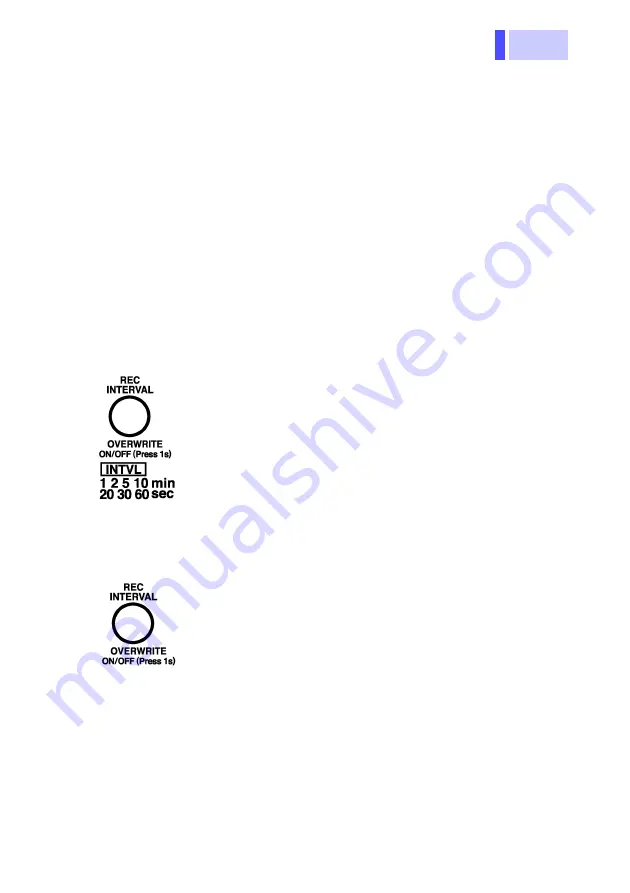
51
Chapter 3 Setup and Measurement
Setup before recording ____________________
Make the following settings before starting record-
ing (on the monitoring screen [MONI]). Once
recording gets under way, the settings cannot be
changed, except the ON/OFF setting of the peak
value indication, until the recording is stopped.
1.
Set the current time and measuring con-
ditions.
• Date and time setup(page 55)
• Setup of measuring range and ON/OFF of peak
value indication (page 48)
2.
Set the recording interval.
This setting cannot be changed while recording is
in progress.
Each pressing of the
REC
key switches the indica-
tion of recording intervals.
1
/
2
/
5
/
10
/
20
/
30 sec
1
/
2
/
5
/
10
/
20
/
30
/
60 min
The maximum recording time varies with the
recording mode selected.
❖
3.
Set the recording mode.
Press the
OVERWRITE
key for 1 sec. to select the
recording mode. Each pressing of the key
switches the mode.
• When Overwrite Recording is ON (Overwrite
Recording Mode): CONT remains on.
• When Overwrite Recording is OFF (Automatic
Stopping Mode): CONT remains off.
Summary of Contents for 3144-20
Page 4: ...Contents iv ...
Page 14: ...Operating Precautions 10 ...
Page 28: ...Chapter 1 Overview 24 ...
Page 46: ...Chapter 2 Measurement Preparations 42 ...
Page 96: ...Chapter 4 Analysis of Recorded Data 92 ...
Page 117: ......
Page 118: ......






























