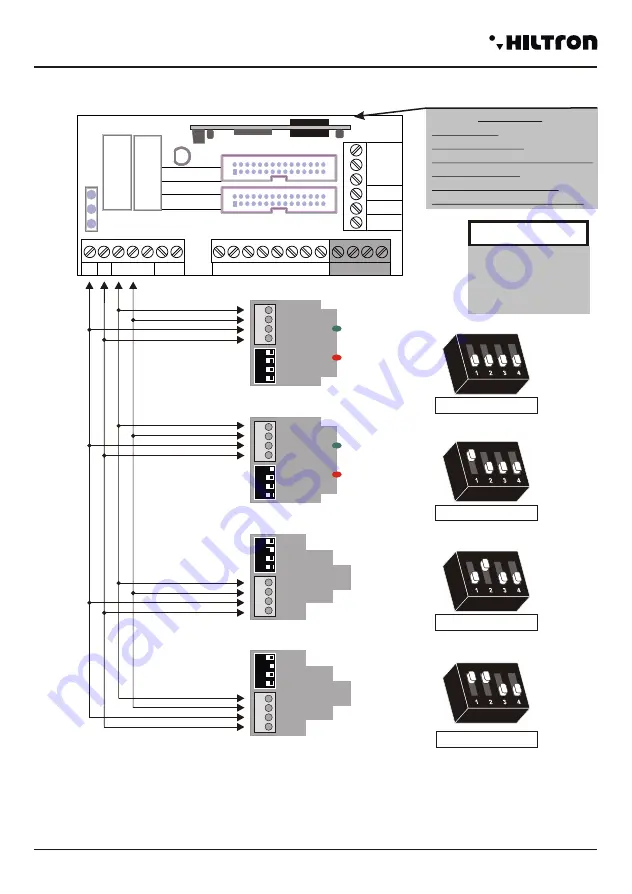
2.4.6
Connection of the console Dx22
WARNING:
On this central computer, the input IN and the output OUT of the console DX22 are not used.
The ID of the console must be regulated at 08, otherwise it will be displayed the writing:
UNADDRESSED CONSOLE
In order to readdress the console at 08 you have to:
-Power the console
-Press the button for 4 seconds to start the main manu
-Choose the menu address and confirm with
-Select address 08 and press
-Confirm the changes with the button
ESC
CONSOLE
ADDRESSE 8
DX22
B
In
Out
A +
-
SIR +12v
Manutenzione
Centrale
SIR
GND
S.A
V
R
KEY
A B -12V+ +INT GND 24H
GND Z1 Z2 Z3 Z4
Z5
GND
1
2
CX1
NOTE: The transceiver DXR2
must be inserted with
the components
face-down.
DXR2
Z8
Z5 Z6 Z7
2.4.5
Connecting key readers DX100/DX300
NOTA
PROTEC4GSM and PROTEC8GSM manageo until 4 readers that must beconfigured invidually through
dip-switch .
Make sure not to use the same address on more devices.
WARNING:
WARNING:
Installation
security
security
13
12
SIR +12v
Manutenzione
Centrale
A B -12V+ +INT GND 24H
GND Z1 Z2 Z3 Z4
Z5
GND
1
2
-
+
A
B
ADDRESSE 17
3
4
ADDRESSE 16
1
2
-
+
A
B
3
4
ADDRESSE 18
1
2
-
+
A
B
3
4
ADDRESSE 19
DX100
DX100
DX300
Add. 16
Reader 1
ON
Add. 17
Reader 2
ON
Ind. 18
Reader 3
ON
Add. 18
Add. 19
Reader 4
Ind. 18
ON
CX1
NOTE:The devices
XR400GSM
and XR800GSM
can manage until 4 readers
that have to be
configured singularly
through the dip-switches.
DXR2
SIR
GND
S.A
V
R
KEY
1
2
-
+
A
B
3
4
DX300
GND
Z8
Z5 Z6 Z7
Make sure not to
use the
same address
on more devices.
WARNING
WARNING
XR400GSM
- XR
800GSM - Installation guide and use













































