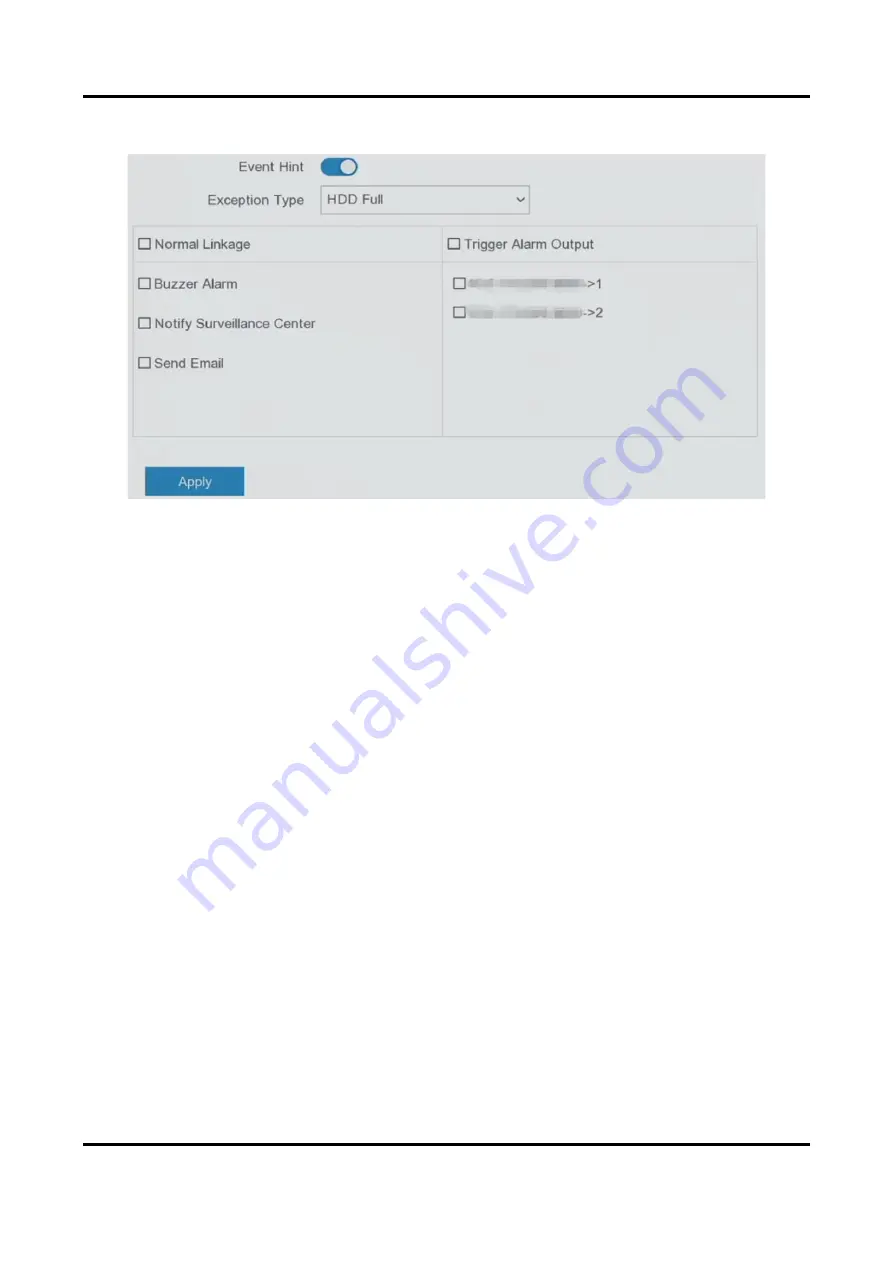
Digital Video Recorder User Manual
19
4. Select Normal Linkage and Trigger Alarm Output type for exception linkage actions.
Figure 5-3 Exceptions
5. Click Apply.
5.2 Network Configuration
5.2.1 General
You shall properly configure the network settings before operating the device over network.
Steps
1. Go to Configuration → Network → General.






























