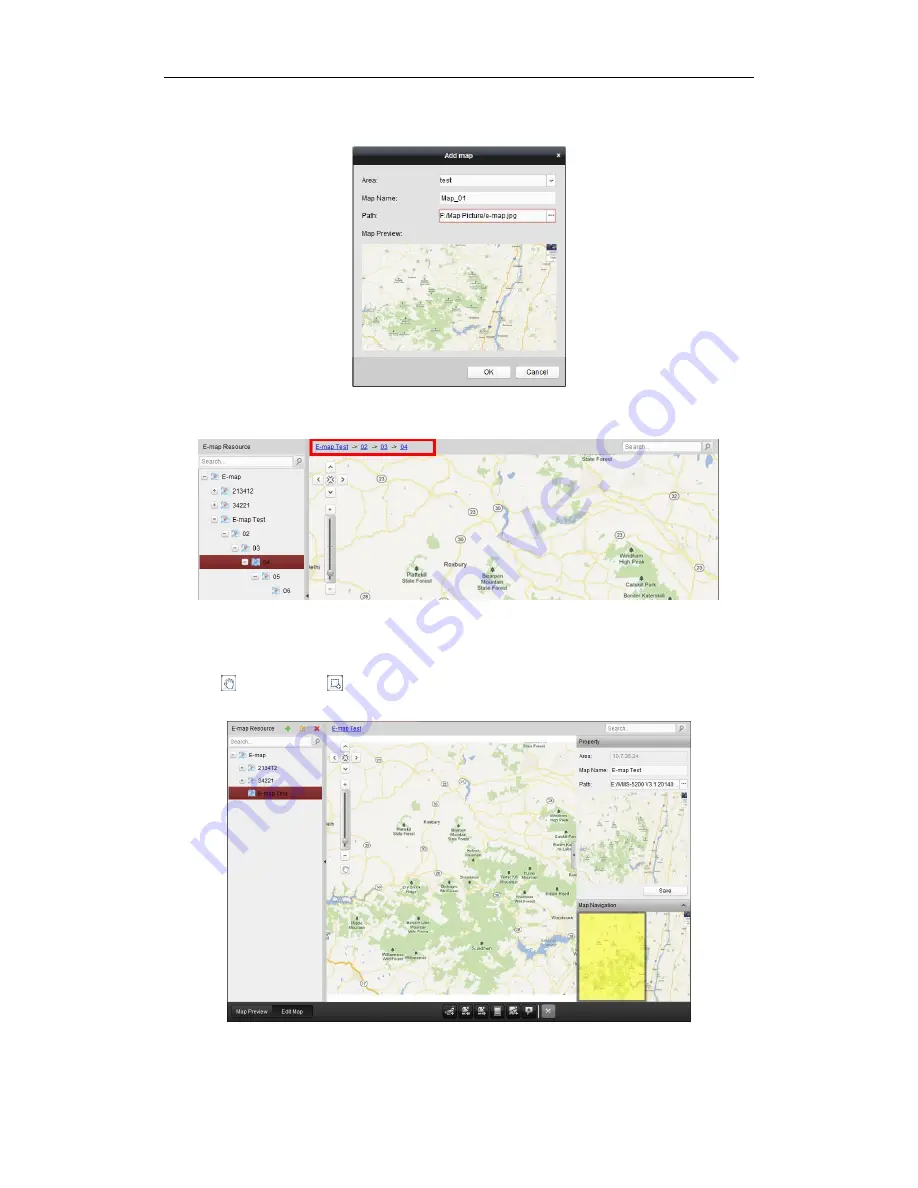
User Manual of iVMS-5200 Control Client
30
6.
Click
OK
to save the settings.
Note:
The picture format of the map can only be *.png, *.jpg, *.bmp or *.svg.
You can also add up to 5 levels of sub-maps to the created map. Click the map name on the navigation
bar to quickly switch to the corresponding map.
The map added is displayed in the Map Display Area. Use the mouse wheel to zoom in or zoom out on
the map. You can click-and-drag the yellow window in the lower-right corner or use the direction
buttons and zoom bar to adjust the map area for view. To select multiple elements on the map, you
can click
(it changes to
) and then click-and-drag on the map area to select the elements.
You can also edit the name of the map as desired on the Property panel.
Click the button
Edit Map
or
Map Preview
in the E-map toolbar to enter the map editing mode or






























