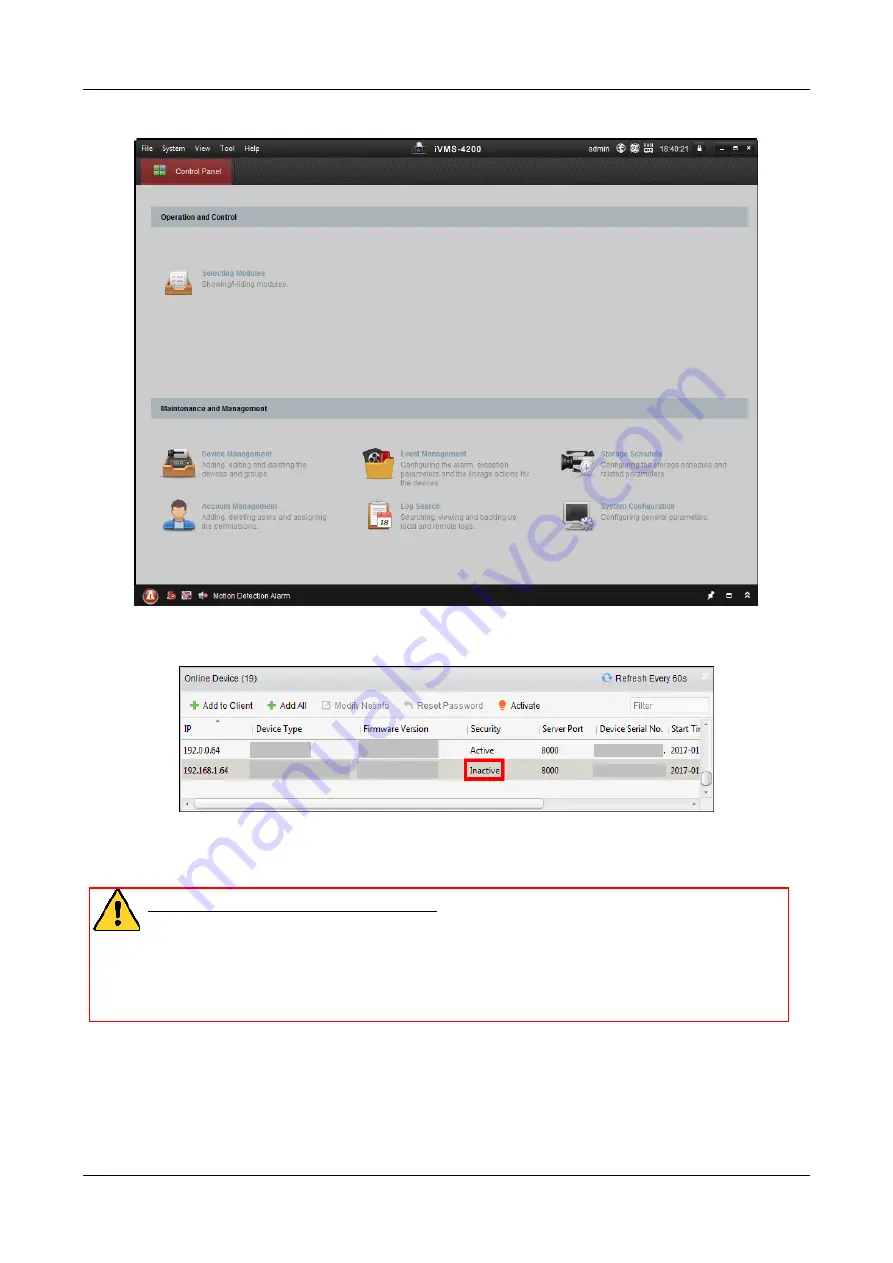
Swing Barrier
·
Quick Start Guide
24
2.
Click Device Management to enter the Device Management interface.
3.
Check the device status from the device list, and select an inactive device.
4.
Check the device status from the device list, and select an inactive device.
5.
Click the Activate button to pop up the Activation interface
6.
In the pop-up window, create a password in the password field, and confirm the password.
STRONG PASSWORD RECOMMENDED– We highly recommend you create a strong
password of your own choosing (using a minimum of 8 characters, including upper
case letters, lower case letters, numbers, and special characters) in order to increase
the security of your product. And we recommend you reset your password regularly,
especially in the high security system, resetting the password monthly or weekly can
better protect your product.
Summary of Contents for DS-K3B601-L Series
Page 1: ...Swing Barrier Quick Start Guide...
Page 16: ...Swing Barrier Quick Start Guide 8 3 4 3 Main Control Board Terminal Description...
Page 23: ...Swing Barrier Quick Start Guide 15 Entering Wiring Exiting Wiring...
Page 25: ...Swing Barrier Quick Start Guide 17...
Page 38: ...Swing Barrier Quick Start Guide 30 UD08976B B...





















