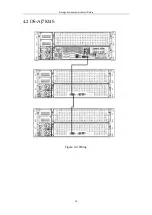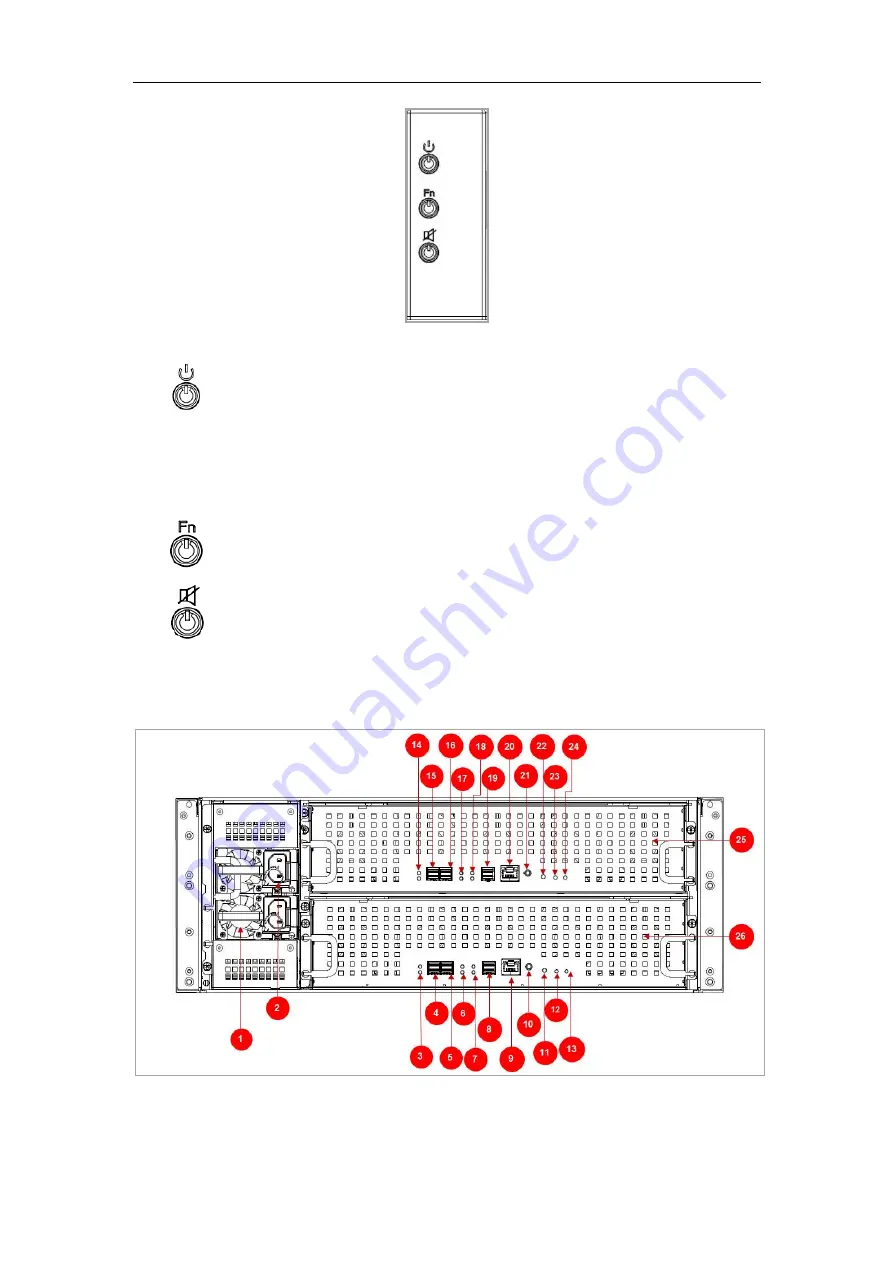
Storage Enclosure Quick Start Guide
11
Figure 3-3
Front Panel Buttons
: Power switch and green light power indicator. To turn on the system,
press the button. And to turn off the system, press and hold the button for 4
seconds. And you can also force to power off the system by pressing and holding
the button for 15 seconds. The indicator shows green when the system is
running.
: Function button and blue light indicator for locating function.
: Mute button and red light alarm indicator for clearing beep alarm sound
and indicating system alarm.
3.1.2 Rear Panel
Figure 3-4
DS-AJ7824D Rear Panel