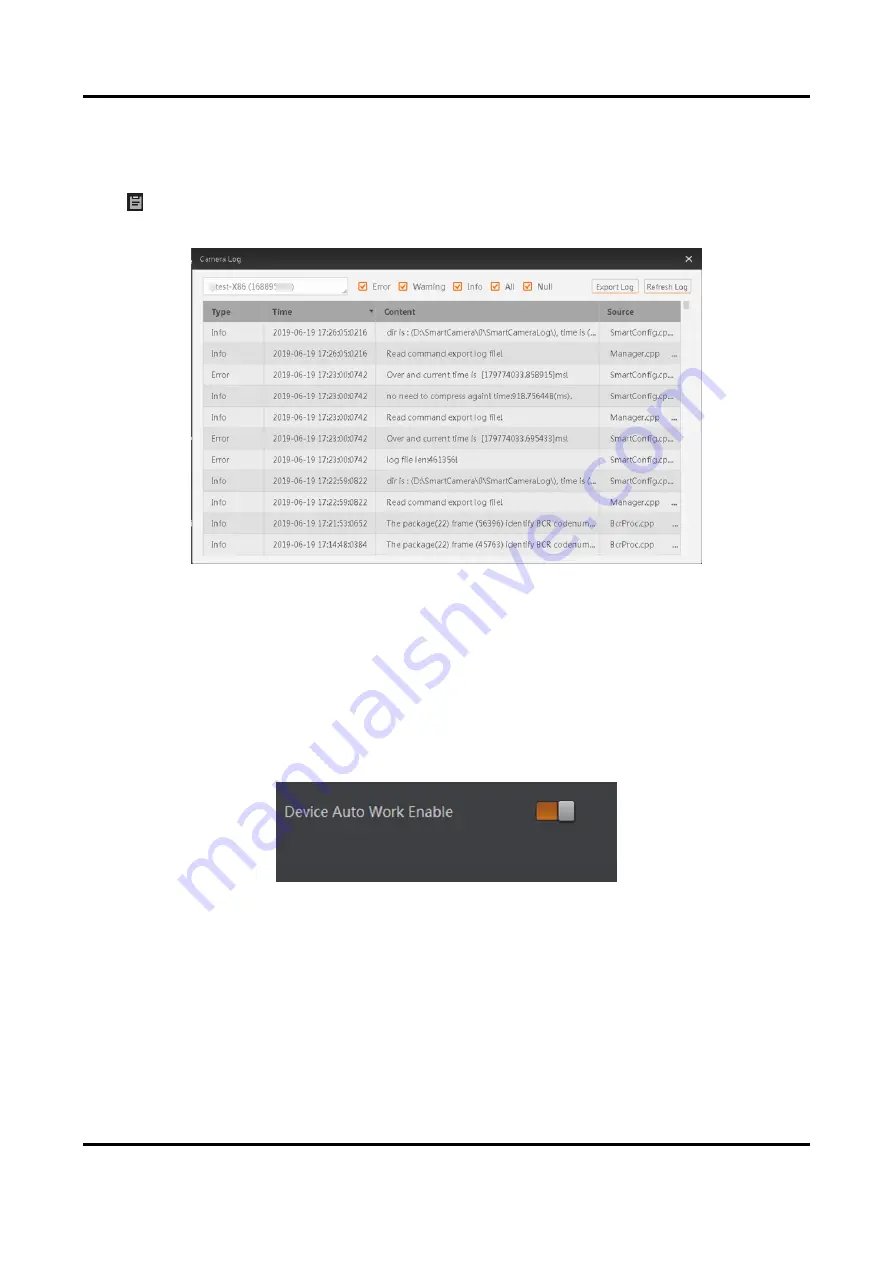
ID6000 Series Smart Code Reader User Manual
66
8.7 View Log
You can view the device logs and export them to the local PC.
Click
in control toolbar to open the device log window, and you can view different types of
logs, including device errors, warning, and informational log, etc.
Figure 8-7 View Log
8.8 Enable Camera Auto Work
This function allows the device to automatically enter the operating status after being powered
on.
You can go to Config Management → Device Auto Work Enable, and enable Device Auto Work
Enable.
Figure 8-8 Enable Camera Auto Work




















