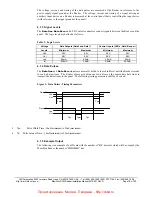HID Corporation, 9292 Jeronimo Road, Irvine, CA 92618-1905, USA • Tel: (949) 598-1600, (800) 237-7769, Fax: (949) 598-1690
http://www.hidcorp.com
MaxiProx DFM Reader Installation Manual 5375-901 Rev D
Page
10 of 20
2.11
2.11 Power Supply
Power Supply
The MaxiProx Reader can be operated over the full range of 11.6-28.5VDC. Current requirements are
200-mA average and 700 mA peak at 12 VDC input. At 24 VDC (21 to 28.5 VDC) input the average
current is 260 mA and peak is 1.2 A. A linear regulated supply rated at 2.0 A is recommended. Noise
from devices such as switching power supplies, computer monitors, and arc welders can reduce the
read range or make the unit inoperable. Keep these devices at least 10 ft away from the Reader. With
the MaxiProx and power supply wired together, apply power to the Reader.
CAUTION!
The shunt jumper P2 is not installed as the factory default for +24VDC operation. If the jumper is in the
+12 VDC position and +21 to +28.5 VDC is applied, circuit damage can result.
2.12
2.12 Autotune Operation
Autotune Operation
The MaxiProx is tuned correctly when the autotune LED is
green.
If the LED is
red
, use a spacer to
position the Reader at minimum of 4 inches away from metal in the mounting surface.
2.13
2.13 Reader Testing
Reader Testing
Apply Power to the Reader and the LED will display a sequence of flashes and beeps, indicating the
LED control mode. Two flashes of green and two beeps followed by a short delay, then one additional
flash (beep), is the correct sequence for "Green Flash/Beep on valid read” (SW1-5 off). Three initial
green flashes and beeps followed by a pause and then one additional beep indicate no Green
Flash/Beep on valid read (SW1-5 on).
2.14
2.14 Power
Power--Up Tune
Up Tune
Following this initial power up sequence the Reader will perform power-up Autotune. It will beep and
turn the access LED amber for ~1 second to indicate that a power-up tune test is about to begin. It will
then attempt to tune. If it successfully tunes, it will give two quick beeps and a
green
on the access
and tune LED's to indicate the Reader is tuned. If unsuccessful, the unit will give a single 1.5-second
beep with a
red
on the access and tune LED’s. If Autotune is not successful, the installer should
check for large areas of metal less than 4 inches from the back of the unit.
2.15
2.15 Periodic Autotune
Periodic Autotune
Periodic Autotune retunes every 1-minute.
2.16
2.16 Supervisor Mode
Supervisor Mode
During idle periods in normal operation, a periodic supervisor 1 byte transmission is sent to the host
controller over the Wiegand interface every 1 minute. Supervisor Mode is only available in Wiegand
Interface Mode.
2.17
2.17 Install Cover
Install Cover
Replace the top cover and top cover screw. Make sure that the autotune indicator LED remains in a
steady green state. If the LED is red, remove the cover and re-mount the unit using a non-metallic
spacer to position it further away from the mounting surface. Reinstall the cover, verify autotune, and
install the front label over the top cover screw and the autotune indicator lens.
Проектирование
.
Монтаж
.
Продажа
. - http://vskd.ru