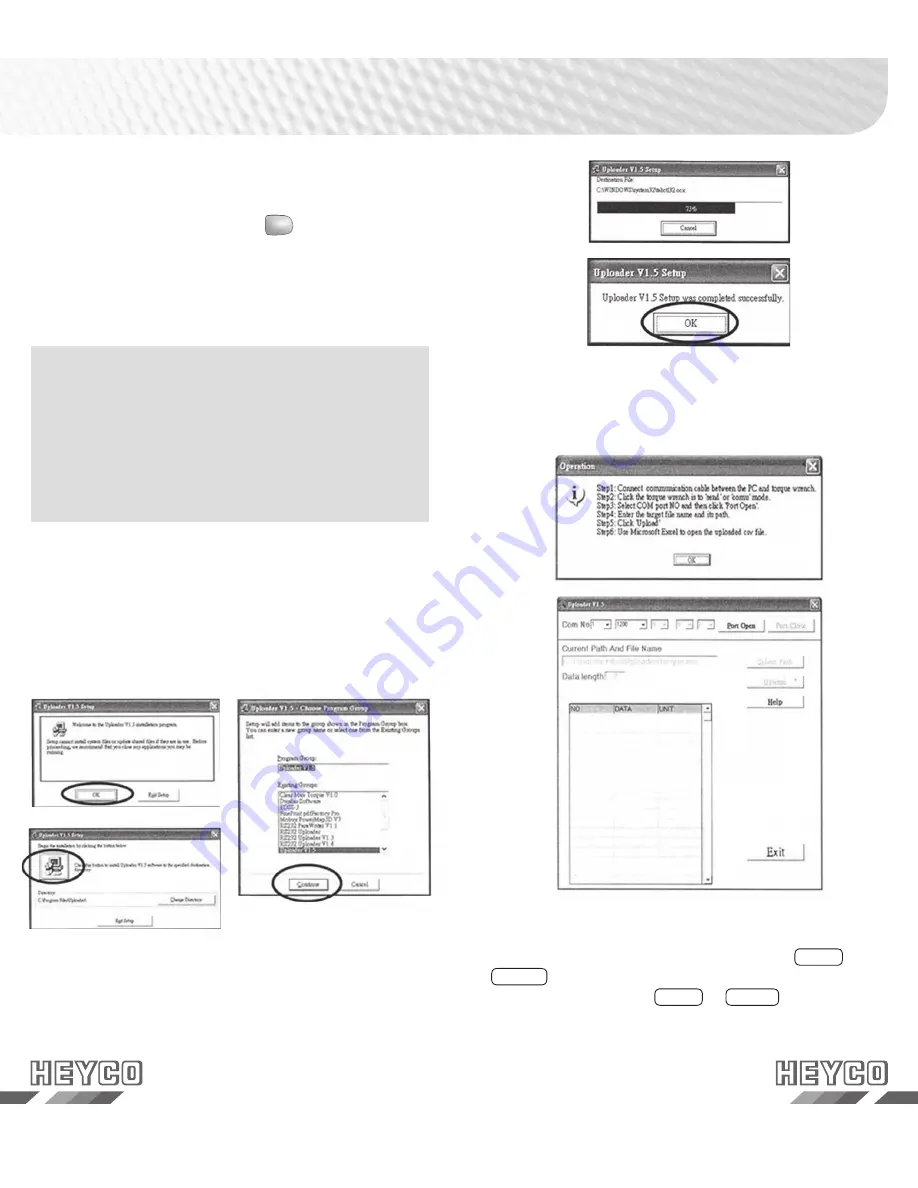
16
17
Angle function
If the angle function is not already selected, you reach the
angle mode by pressing the button
U/S
several times. In the
angle function you have the possibility to set a target value
as desired.
Communication
Attention:
Before the Torque wrench will be connected with the PC
please make sure that the software from the enclosed CD
is already installed on the PC.
Please use the provided accessories to transmit the datas
only.
Installation of the driver software
Please insert the installation CD into your CD-ROM drive.
Please run the
setup.exe
in the root directory of the CD to
install the uploader.
Please follow the instructions during the installation.
Communication
Selct the following fi le:
Start/Programm/Uploader V1.x/UploaderV1.x
Then the following windows are shown.
Connect the communication cable between the PC and the
Torque wrench. Then please choose the mode SEND or
COMU . (Please read the section „ Transmission of recorded
data“ to reach the mode SEND or COMU )






























