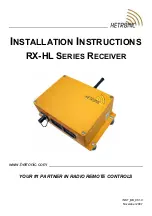4
G
ENERAL
D
ESCRIPTION
(C
ONTINUED
)
The RX 14-HL is contained within a IP65-rated
housing that provides reliable protection from
routine cleaning and the elements.
Four LED status lights located on the right side of
the housing provide the operator with important
operating status information.
Power for the receiver baseboard can be supplied in
2 ways: 1) using AC power (120 to 240 Vac) or 48
Vac with a separate input, 2) using DC power with
inputs ranging from 8 to 30 Vdc.
The receiver baseboard features 4 optically isolated
signal inputs and the following 3 outputs:12 SPST
relays, 2 SPDT power relays, and 1 Serial
Peripheral Interface (SPI) to connect various
expansion boards.
RX 14-HL F
EATURES
• 1 E-Stop output
• 4 optically isolated signal inputs (8-30Vdc or
48-240Vac)
• 14 hardwired digital outputs
• Expansion of up to 16 additional digital
outputs
• Expansion of up to 4 additional proportional
outputs
• RS-232 interface for back up cable control
and programming
• 12-24Vdc supply power for DC applications
• AC supply (120 to 240 Vac) or 48 Vac with
separate input
• Built-in Hetronic 70 pin quick disconnect
connector
• External antenna
Table 1: Status Lights
Light
Condition
Not Lit
Steadily Lit
Blinking
Operation
No Power
--
Power Detected
Signal
Not Receiving
--
Receiving Correct Telegram
Error
No Error
--
Error Detected
Normal
Not Receiving
Receiving
--
Operation
Signal
Error
Normal