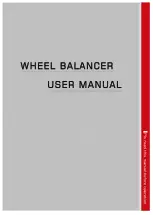Important: Always read and follow the instructions.
• 11
Result of the measurement and weight application
If the unbalance is out of tolerance:
1. When the spin is complete, bring the unbalance into correction position by turning the wheel by hand.
The spindle is automatically locked in correction position (if not disabled the wheel lock and for rotation
speeds less than 20 rpm)
If the acoustic signal is enabled (
MENU - ACOUSTIC SIGNAL
), a beep will sound when the correction
position has been reached.
2. The symbol
is shown on the
Display (Item 3+4 on Pg 6)
on the side corresponding to the active correction plane
.
3. Manually apply on the rim, at 12 o’clock, the amount of weight shown on the display, by using adhesive weights:
If the out-of-balance is less than the chosen threshold value, ”
” appears instead of the out-of-balance value to indicate,
on that particular side, that the wheel is in tolerance.
If
AUTOADAPTIVE
is disabled, press
Round Off Button
correspondence to the unbalance indicators to view the residual
unbalance below the
CHOSEN
tolerance threshold.
4. After applying the weights, spin the wheel to check the correction made checking that both planes are within
tolerance.