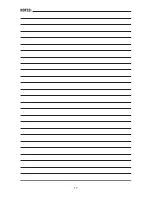5
CHARGING THE BATTERY
Remove the battery tray with the
battery from the FORM500.
Power up the Li-24 Charger. The
status LED on the charger will be
green and start flashing.
Plug the charger’s charge adapter
into the 4 mm sockets on front of
the charger.
Set the battery type switch on the charger to LiPo.
Set the charge rate on the charger to 3A.
Connect the battery’s balance lead to the center balance port on the charger
and the battery’s main power connector to the charge adapter.
The Charge Status LED will turn red and the 3 Cell Status LEDs will come on
when the charge cycle has started. The Charge Status LED will turn Green
when the battery is charged. If the Charge Status LED is flashing, unplug the
battery from the charger and consult the charger manual for an explanation of
the error code. Typical charge time for a fully depleted battery will be around 1
hour and 40 minutes.
SETUP
Remove the arm bolts and extend
the arms. Tighten the arm bolts
with the included 3 mm hex wrench.
Please follow this diagram
when installing the propellers.
Tighten the propellers by
holding the motor and spinning
the prop in the direction
indicated on each propeller.
Summary of Contents for FORM500
Page 17: ...17 ...
Page 20: ... HMXE0863 ...