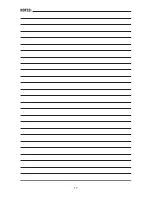15
MAINTENANCE
Propellers
The propellers should be replaced any time they are damaged. Do not mix
props from different manufacturers or sizes. Always check the balance of a
new prop. If the prop is not balanced, the vibrations can reduce the stability
of the quadcopter and will affect the quality of any videos that are being taken.
Motor Replacement
Remove all the propellers from the quadcopter.
Remove the LED cover below the motor.
The LED board below the motor can be pushed out the way to get access to
the motor mounting screws.
Remove the arm cover on the top of the arm.
Remove the upper tray on the chassis.
Unplug the motor wires from the ESC.
Remove 4 screws that hold the arm connector (hinge) to the chassis.
Pull the wires back through the arm connector and the inside of the arm.
Loosen the 4 mounting screws for the motor and remove the motor.
Reverse these steps to install the new motor. Do not replace the upper chassis
tray until the motor has been checked.
Put some thread locking compound on the motor screws.
When installing the arm connector, keep the wires centered so they do not
become crushed between the connector assembly and the chassis.
When the motor and the arm are secure, power up the transmitter and the
quadcopter.
Arm and disarm the motors. As the new motor slows down, check its direction
of rotation.
If the motor is running backwards, unplug two of the motor wires from the ESC
and swap them.
When the motor is spinning the correct direction, install the upper chassis tray.
Summary of Contents for FORM500
Page 17: ...17 ...
Page 20: ... HMXE0863 ...