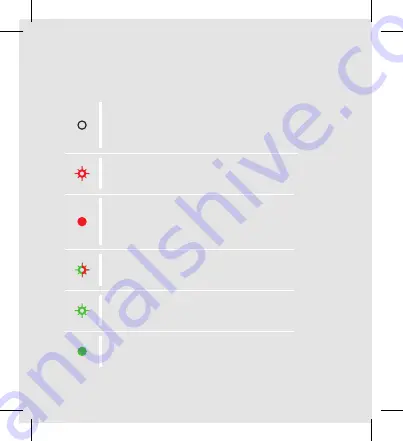Reviews:
No comments
Related manuals for Indoor 360

ROLLGLISS R550
Brand: DBI SALA Pages: 120

LUXOMAT PD4-S-GH
Brand: B.E.G. Pages: 4

B2372TIR
Brand: Digital Watchdog Pages: 3

IC-1500 series
Brand: Edimax Pages: 2

The Protector NW308
Brand: Nationwide Industries Pages: 2

E2xC1LD2F
Brand: E2S Pages: 12

ActiveEYE MS15A
Brand: X10 Pages: 2

EXPRESS XP-600
Brand: NAPCO Pages: 16

SD-373C
Brand: bettini Pages: 76

Ax60
Brand: ANALOX Pages: 16

CSS 8-180
Brand: schmersal Pages: 10

Pursuit PRO-9649N
Brand: Audiovox Pages: 8

ELI-EDC
Brand: e-Line Technology Pages: 2

PRO Plus
Brand: Paradox Pages: 2

HAC-HFW3231E-ZT
Brand: Dahua Pages: 17

ExCam IP1354
Brand: Samcon Pages: 44

Sensor Espio
Brand: Sensor Espio Pages: 37

FD9167-H
Brand: Vivotek Pages: 387