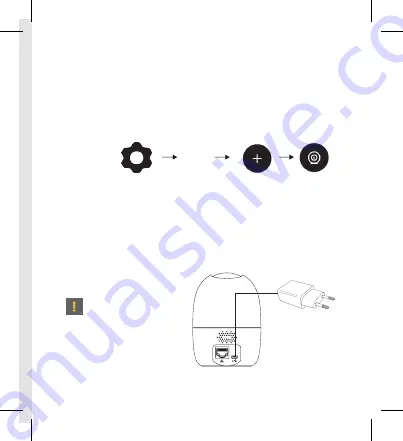
1.
3.
2.
Connect the power cable (B) to the power
input (K). Insert the power cable into the USB
power adapter (C). Connect the USB power
adapter to a wall socket.
Manage
Devices
Camera configuration
LED indicator status
Open the Heimgard app and follow these
steps to connect your camera.
Select
Indoor 360° camera 2
from the list.
The camera is now
booting. Wait until the
LED-indicator (G) flashes
green before continuing.
































