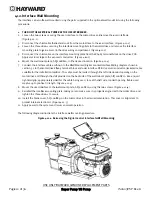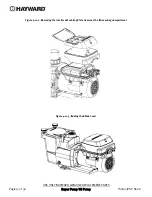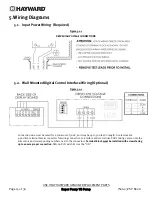USE ONLY HAYWARD GENUINE REPLACEMENT PARTS
Page 25 of 36
Super Pump VS Pump
IS2603VSP Rev-A
Buttons
Screen Used
Comments
7.
Real-time display of pump power usage.
8.
Real-time display of motor driver temperature.
9.
+ -
Use + to view event log
Note:
For troubleshooting purposes, the Event Log will record the last twenty error/trip conditions and/or status
messages, as well as the amount of time that has elapsed since the condition occurred. See section 11.2 for more
detail.
6.10.
Stop/Resume
Screen
1.
2.
Note:
When Stop/Resume is pressed at any time during normal operation, the above message will be displayed.
The pump will stop within several seconds, and will remain stopped until Stop/Resume is pressed a second time, at
which point the pump will resume normal operation.
6.11.
Quick Clean
Screen
1.
2.
3.
Note:
The above message will be displayed while Quick Clean is running. Quick Clean mode runs at the MAX allowed
speed and expires after 60 min, and it may be cancelled early by pressing the Stop/Resume button, at which time
the pump would return to normal operation.
Power Usage
225W (1700W Max)
Drive Temperature
67ºC (110ºC Max)
Event log
Press + to view
Pump is stopped;
press STOP/RESUME
again to resume
normal operation.
Quick Clean
Quick Clean running
Quick Clean
press resume to end.
Quick Clean
3450 rpm for 60 min;