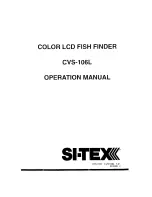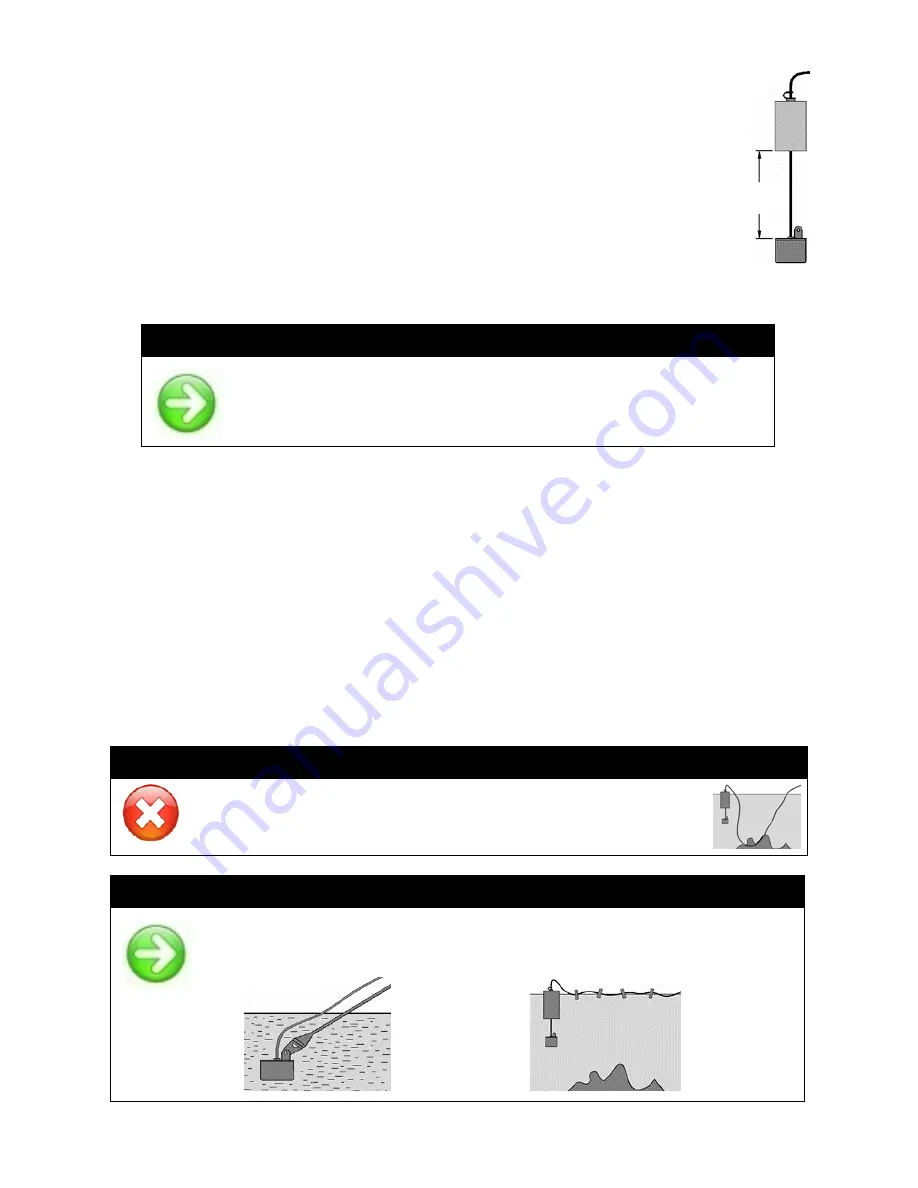
- 5 -
ADJUSTING THE SONAR SENSOR FLOAT
The Sonar Sensor float must be adjusted so that it is a minimum of
6 inches away from the sensor
(it can be further depending upon
water conditions, see Note below).
1. Pull out the rubber stopper.
2. Adjust float so that it is 6 to 10 inches from the sensor, or
at your desired depth.
3. Replace the rubber stopper by pressing it firmly into the
float.
N
OTICE
:
In ca
lm water, the sonar sensor can be set at a level which
will provide the maximum amount of sonar coverage. In
rougher water, the sonar sensor may need to be lowered into
the water further to provide stabilized readings.
USING THE SONAR SENSOR WITH THE FLOAT
Toss the sonar sensor and float assembly into the water at your desired fishing
location.
•
To toss, place the sonar sensor and float in your hand, and pitch underhand.
Do not throw the sensor by the cable as this will cause unrepairable damage.
Before tossing, be certain that the cable is free from tangles and is not
wrapped around anything.
•
To retrieve the sonar sensor and float, simply pull in the cable being certain
to neatly wind up the excess cable.
N
OTICE
:
You can also use a pole to guide the sonar sensor to a desirable
position or add a float kit
(available on our website)
on the cable to
allow the cable to float on top of the water.
I
MPORTANT
:
Do not allow the cable to sink to the bottom as it may
become entangled in debris
.
6”