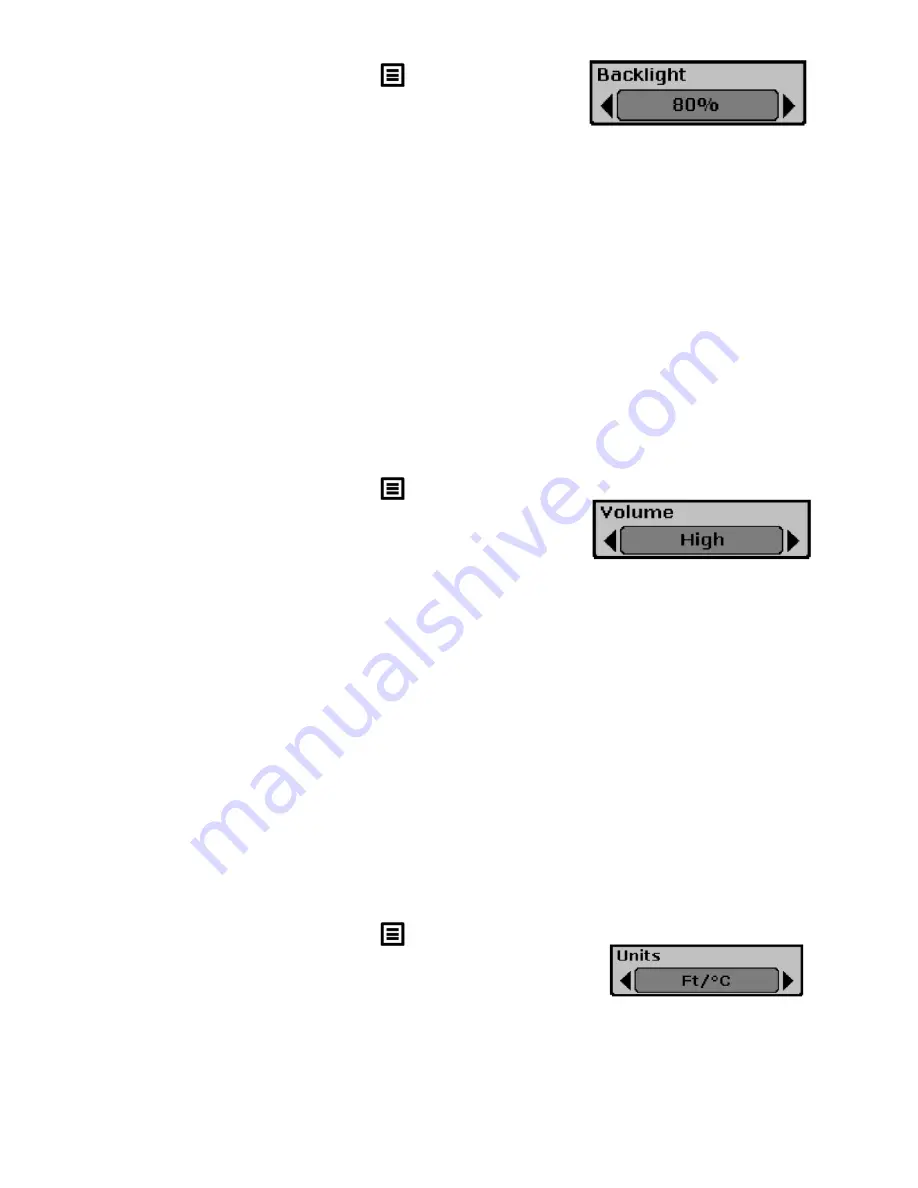
- 20 -
To Adjust the Backlight:
1. Press and release the
button 2 times
(Setup will appear at the top of the screen).
2. Press and release the
button until the
“Backlight” box is highlited.
3. Press and release the
button to increase the Backlight, or the
to
button to decrease the Backlight.
4. Press and release the
V | ESC
button to exit the menu and return to the
fish finder mode.
G.
ADJUSTING THE VOLUME
The Volume setting allows you to adjust the Alarm Volume so that you can
select the tone that is best suited for your environment.
To Adjust the Volume:
1. Press and release the
button 2 times
(Setup will appear at the top of the screen).
2. Press and release the
button until the
“Volume” box is highlited.
3. Press and release the
button to increase the Volume, or the
to
button to decrease the Volume.
4. Press and release the
V | ESC
button to exit the menu and return to the
fish finder mode.
H.
UNITS OF MEASURE
The FishTrax™ 1C can be set to display depth and temperature readings in
English (Ft, °F) or Metric (M, °C) feature displays the depth Fish Identifer
Icons. It can be vital when targeting fishing holding at specific depths.
To Set the Units of Measure:
1. Press and release the
button 2 times
(Setup will appear at the top of the screen).
2. Press and release the
button until the
“Units” box is highlited.
3. Press and release the
or
buttons to change the setting.
•
The Settings Are: "M/°C", "M/°F", Ft/°C", "Ft/°F"



























