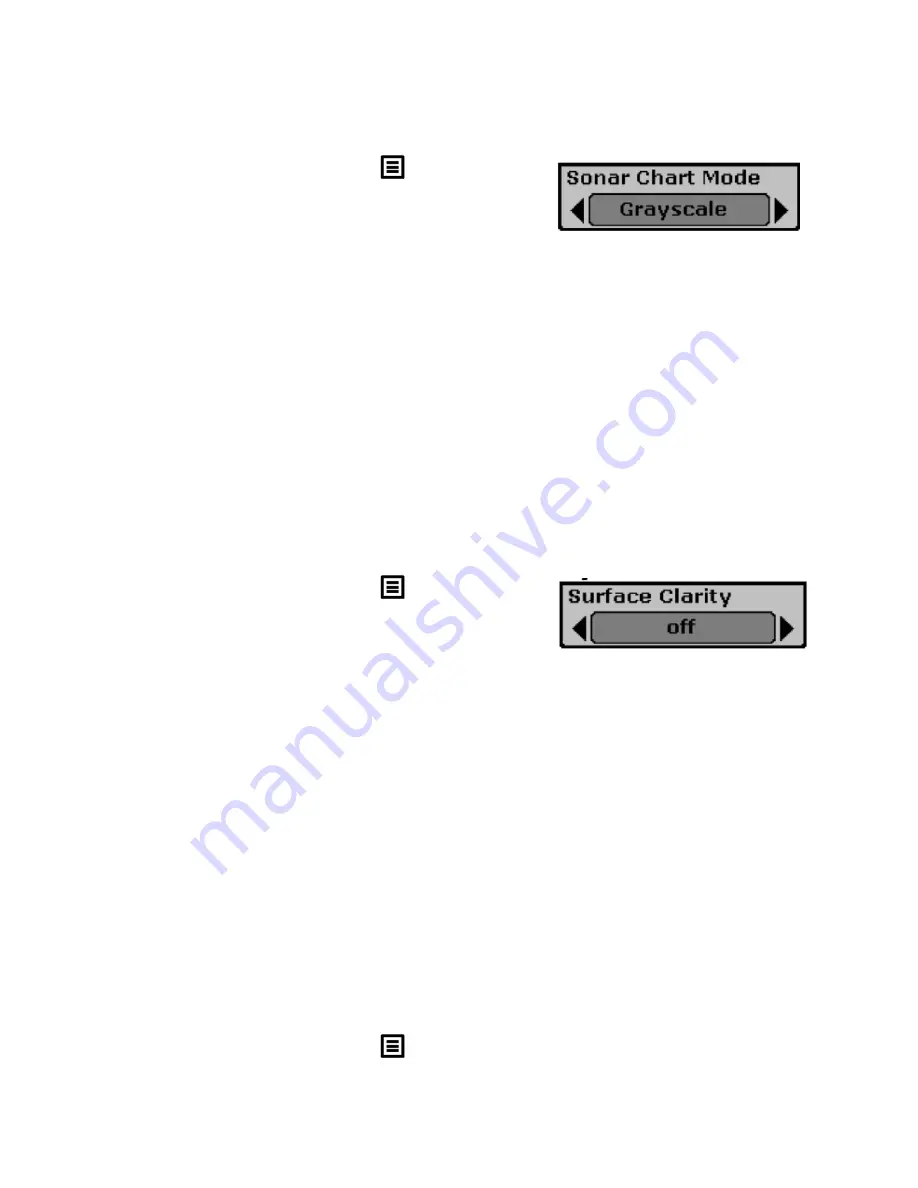
- 25 -
•
Blue Background:
Offers the best display viewability in low light
conditions
•
Grayscale:
Offers the best battery life.
To Adjust the Color Scheme:
1. Press and release the
button 3 times
(“Advanced” will appear at the top of the
screen).
2. Press and release the
button until the “Sonar Chart Mode” box is
highlited.
3. Press and release the
or the
buttons to change the setting.
4. Press and release the
V | ESC
button to exit the menu and return to the
fish finder mode.
P.
SURFACE CLARITY
The Surface Clarity setting adjusts the filter that removes surface
clutter noise caused by algae and aeration. The lower the setting,
the more surface clutter will be displayed.
To Adjust the Color Scheme:
1. Press and release the
button 3 times
(“Advanced” will appear at the top of the
screen).
2. Press and release the
button until the “Surface Clarity” box is
highlited.
3. Press and release the
or the
buttons to change the setting.
•
The settings are:"Off", "Low", "Medium", "High"
4. Press and release the
V | ESC
button to exit the menu and return to the
fish finder mode.
Q.
NOISE REJECTION (CLUTTER REDUCTION)
The FishTrax™ 1C has a built in noise rejection sytem. This system
constantly evaluates the effects of boat speed, water conditions and
interference and can automatically filter out clutter to give you less “false”
readings on the VirtuView™ LCD.
To Adjust the Color Scheme:
1. Press and release the
button 3 times (“Advanced” will appear at the
top of the screen).






















