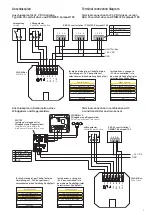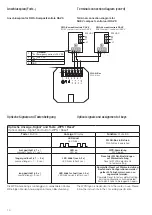3
Installation information
Connect all components only in accordance with the terminal
connection diagrams included with the products.
You absolutely have to observe the building regulations of the
respective country.
All wires except the feeder wire conduct 24 V DC and
must not be laid to gether with electric power lines (observe
VDE regulations or equivalent). When installing the drives, please
pay attention to the occurring forces.
Finish by checking all functions as well as function and operation
displays and the pivoting range of the drives. Complete the
assembler’s certificate included in the control book and forward
the request form and the corresponding envelope to the
operator.
All drawings, installation and operating instructions must
be kept for future reference.
Installationshinweise
Anschluss aller Bauteile nur nach Anschlussplänen, welche
den Produkten beigefügt sind.
Beachten Sie zwingend die DIN, VDE sowie Vorschriften der
Berufsgenossenschaften und die Landesbauordnung (Auswahl
VDE 0100, VDE 0833, VDE 0800, BGV).
Alle Leitungen, außer der Netzzuleitung, führen 24 V DC.
Verlegen Sie diese nicht zusammen mit Starkstromleitungen
(VDE-Vorschriften beachten). Bei der Montage der Antriebe
beachten Sie bitte die auftretenden Kräfte.
Überprüfen Sie zum Abschluss alle Funktionen, Funktions- und
Betriebsanzeigen sowie den Schwenkbereich der Antriebe.
Füllen Sie die Errichter bescheinigung im Kontrollbuch aus und
leiten Sie das Anforderungsformular sowie den dazugehörigen
Brief umschlag an den Betreiber weiter.
Zeichnungen, Montage- und Betriebsanleitung sind für
einen späteren Gebrauch aufzubewahren.
Merkmale
- zum Einbau in eine Unter-Putz-Dose (UP)
- zur Steuerung von max. 31 Teilnehmern mit HAUTAU-Bus-
Schnittstelle
- Steuerung und Konfiguration per WLAN
(Wireless Local Area Network)
- sicherer Datenaustausch per WPA Verschlüsselung
(Wi-Fi Protected Access)
- Anmeldung an bauseitige Router per WPS
(Wi-Fi Protected Setup)
- optisches Signal für Rückmeldungen für Betrieb und
Konfiguration
- Anschlussmöglichkeit für einen kabelgebundenen
Lüftungstaster
- Übergeordneter Eingang zur Verriegelung
Features
- for installation in a flush housing
- for control of max. 31 participants with HAUTAU bus interface
- control and configuration by means of WLAN
(Wireless Local Area Network)
- safe data exchange by means of WPA encryption
(Wi-Fi Protected Access)
- Logon at on-site routers by means of WPS
(Wi-Fi Protected Setup)
- optical signal for feedback for operation and configuration
- connection possibility for a wired ventilation pushbutton
- superordinated input for locking