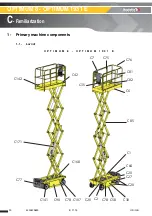24
4000429690
E 11.15
US / GB
OPTIMUM 8 - OPTIMUM 1931 E
C
- Familiarization
1.3.2.1 - LCD screen
At startup with the ground or platform controls selected; system initiates a self check :
• Bar gets filled up.
• Home screen comes on with status icon of the machine - okay to proceed functioning the controls.
Symbol
Description
1
Information icons
2
Information text
3
Status icon of the machine
Symbol
Description
Battery status
Maintenance use
Fault / alarms
Hour meter
Summary of Contents for OPTIMUM 1931 E
Page 2: ...2 4000429690 E 11 15 US GB OPTIMUM 8 OPTIMUM 1931 E...
Page 10: ...10 4000429690 E 11 15 US GB OPTIMUM 8 OPTIMUM 1931 E A Preface Foreword Notes...
Page 19: ...19 4000429690 E 11 15 US GB OPTIMUM 8 OPTIMUM 1931 E C Familiarization Familiarization Notes...
Page 54: ...54 4000429690 E 11 15 US GB General data Structural part inspection MS0001 Notes...
Page 64: ...64 4000429690 E 11 15 US GB General data Breaking test procedure MS0004 Notes...
Page 72: ...72 4000429690 E 11 15 US GB Electric Electrical wiring MS0025 Notes...
Page 76: ...76 4000429690 E 11 15 US GB Scissor arm Scissor arms screw Periodical checks MS0073 Notes...
Page 88: ...88 4000429690 E 11 15 US GB Platform Removal replacement of platform assembly MS0095 Notes...
Page 98: ...98 4000429690 E 11 15 US GB Scissors Removal replacement of Scissor pack MS0096 Notes...
Page 102: ...102 4000429690 E 11 15 US GB Chassis Calibration steering MS0097 Notes...
Page 116: ...116 4000429690 E 11 15 US GB Ground control box HAULOTTE Activ Screen MS0106 Notes...
Page 135: ...135 4000429690 E 11 15 US GB OPTIMUM 8 OPTIMUM 1931 E E Trouble shooting and diagram...
Page 136: ...136 4000429690 E 11 15 US GB OPTIMUM 8 OPTIMUM 1931 E E Trouble shooting and diagram...
Page 138: ...138 4000429690 E 11 15 US GB OPTIMUM 8 OPTIMUM 1931 E E Trouble shooting and diagram Notes...
Page 148: ...148 4000429690 E 11 15 US GB OPTIMUM 8 OPTIMUM 1931 E F Records...