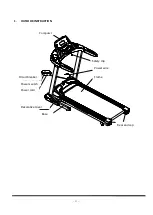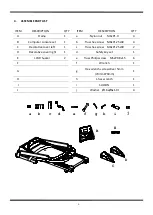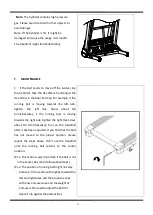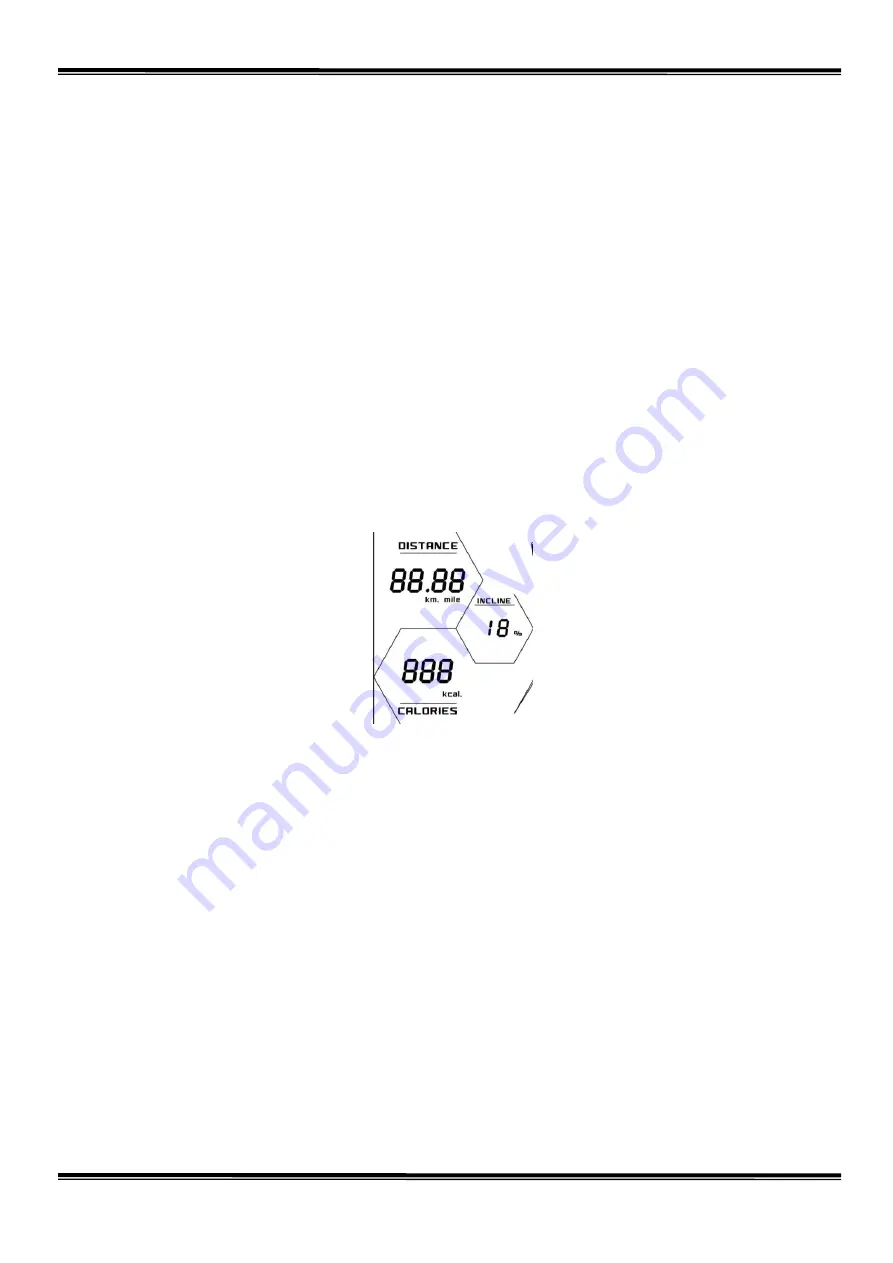
14
the make reposition action anywhere it is.
While performing any program, if you press the
STOP
key, the program will stop. If users want to
continuously perform the program, press the QUICK START key or press the
STOP
key again to
leave the program and return to the start/ready status
III.
Edit Mode
:
1.
Under the Start/Ready position, press the
MODE
key to edit mode ,pressing SPEED + or - key
to choose, speed display P1→P2→P3→P4→P5→P6→P7→M→H
。
2.
Six angular matrix windows default display "G" (Gaol), shows M representation Custom, shows
the H representation (HRC)
3.
After time setting, press ENTER key
,
enter into second level setting item”LEVEL”
,
value
display on INCLINE window
,
preset value” 1”
,
range 1~6
,
STEP is 1
,
after trun on treadmill
,
matrix window display range of 1~30”INCLINE”of LEVEL from left to right
4.
After edit, you can press ENTER key start or press QUICK START key start. During edit,if press
QUICK START key start directly ,then other no edit parts will take preset value directly.
5.
PPROGRAM has 30 levels in all. The three anterior are WARM UP, the three latter are COOL
DOWN. Each is 3 min. The setting time, except for anterior and latter which mean 6 min, will
be executed on average by the surplus 24 levels
6.
9 HOLES mode has no functions of WARM UP or COOL DOWN. When the distance is equal to
3.5KM, the motor will stop, the INCLINE is 0 and it displays “End”.
IV.
Program Operation and Instruction
:
1.
When you press the QUICK START key, it will begin to count down for 3 sec; after that, the
motor will start, the speed will start at 1.0KPH.
2.
Speed STEP is 0.1; you can press SPEED + or - key to select, long press key speed of +/-will
change quickly, or press speed instant key 1
、
4
、
7
、
10 to select.