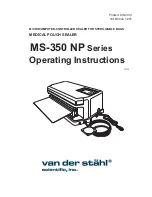Figure 8. Sign Holder
Sign Holder
Polycarbonate
Shield
Grooves
Sign holder
The unit comes with a sign holder attached to the front of the
base unit. The sign holder accommodates a 325 mm x 131 mm
(12.8″ x 5.2″) sign (sign not included). A polycarbonate shield is
supplied to place over the sign for protection.
Sign Installation
1. Place the sign into the curved area of the sign holder
• If necessary, bend the sign slightly to fit the top and
bottom edges of the sign into the top and bottom
grooves of the sign holder.
2. Bend the polycarbonate shield slightly to fit the top and
bottom edges of the shield into the top and bottom grooves
of the sign holder.
TROUBLEShOOTING GUIDE
OPTIONS AND ACCESSORIES
Form No. GMFFLCEM-0810
9
Symptom
Probable Cause
Corrective Action
Display light not working.
Light bulb loose or defective.
Re-install or replace incandescent light bulb.
Unit is plugged in, but nothing
works.
No power to unit.
Check electrical receptacle and verify that
power supply matches specifications on unit. If
receptacle is not working, check circuit
breaker and reset, or plug unit into a different
known working receptacle.
Power cord connections are loose or
disconnected.
Contact an Authorized Hatco Service Agent or
Hatco for assistance.
Power cord is damaged.
Contact an Authorized Hatco Service Agent or
Hatco for assistance.
Defective Power On/Off (I/O) switch.
Contact an Authorized Hatco Service Agent or
Hatco for assistance.
Power On/Off (I/O) switch in the Off (O)
position.
Move the Power On/Off (I/O) switch to the On
(I) position.
Unit turns on, but there is no
heat.
Heating element not working.
Contact an Authorized Hatco Service Agent or
Hatco for assistance.
This unit must be serviced by trained and qualified
personnel only. Service by unqualified personnel may lead
to electric shock or burn.
WARNING
ELECTRIC ShOCk hAzARD: Turn power switch OFF,
unplug power cord, and allow unit to cool before
performing any maintenance or cleaning.
WARNING