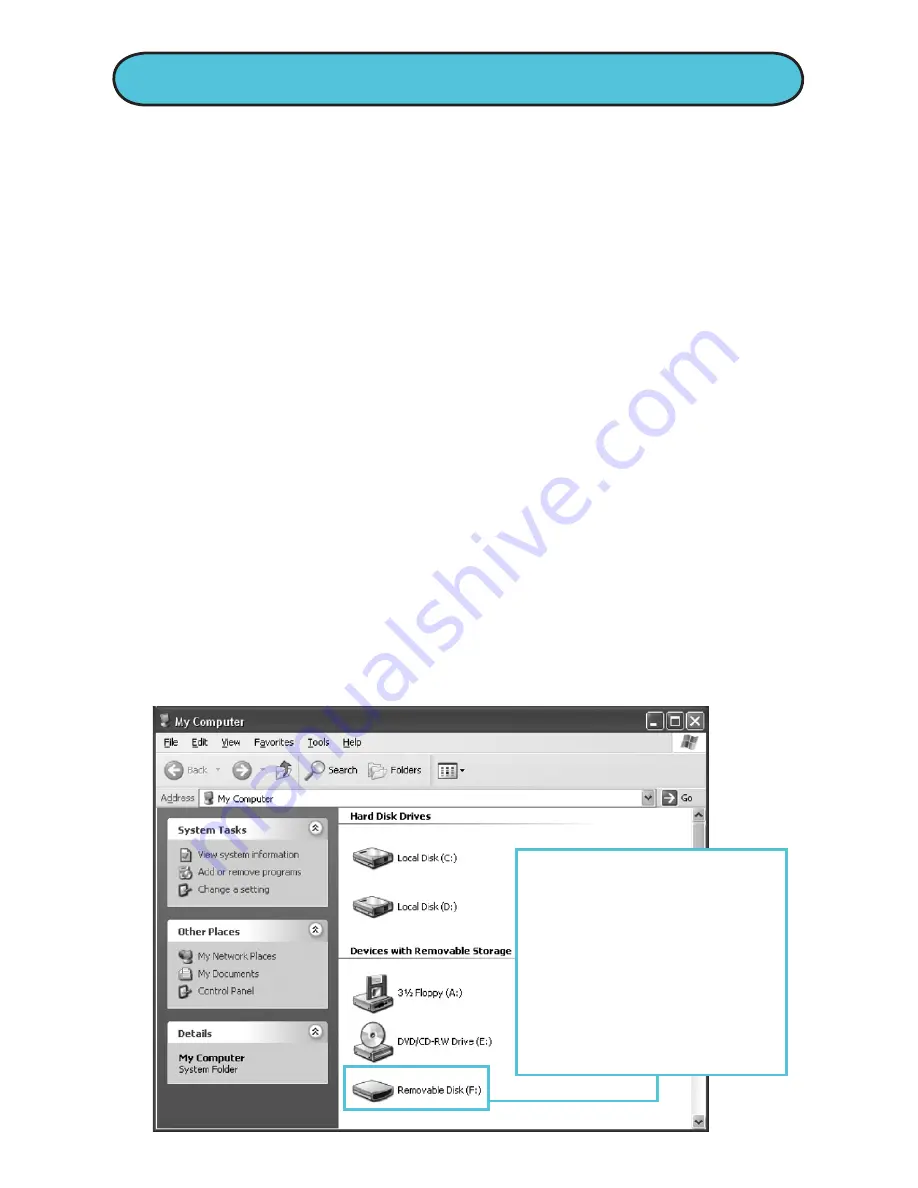
To convert video files to the AMV format, see p. 14.
To move audio and video files onto your miniMEDIA
player:
1. Take the USB cable that came with your miniMEDIA
player and connect one end to your player’s USB port
and the other end to your computer’s USB port.* Turn
the player on.
2. Look at your computer and go to “My Computer”:
miniMEDIA will show up as a “removable storage
device.” The computer will recognize miniMEDIA and
assign it to the next available drive (for example, the
F drive). Double-click on this drive to open it, in
a window.
4
miniMEDIA is a
“removable storage
device.” The computer
will recognize
miniMEDIA as a “mass
storage device” and
assign it to the next
available drive (for
example, the F drive).
MOVING FILES ONTO YOUR PLAYER
You can move any type of file onto your miniMEDIA,
but
if the file is not in the correct format, miniMEDIA will
not play it
:
• Video must be in AMV format
• Audio must be in mp3 or WMA format
• Photos must be in JPG format
5
Summary of Contents for Massively miniMEDIA
Page 1: ...4 USER GUIDE...




















