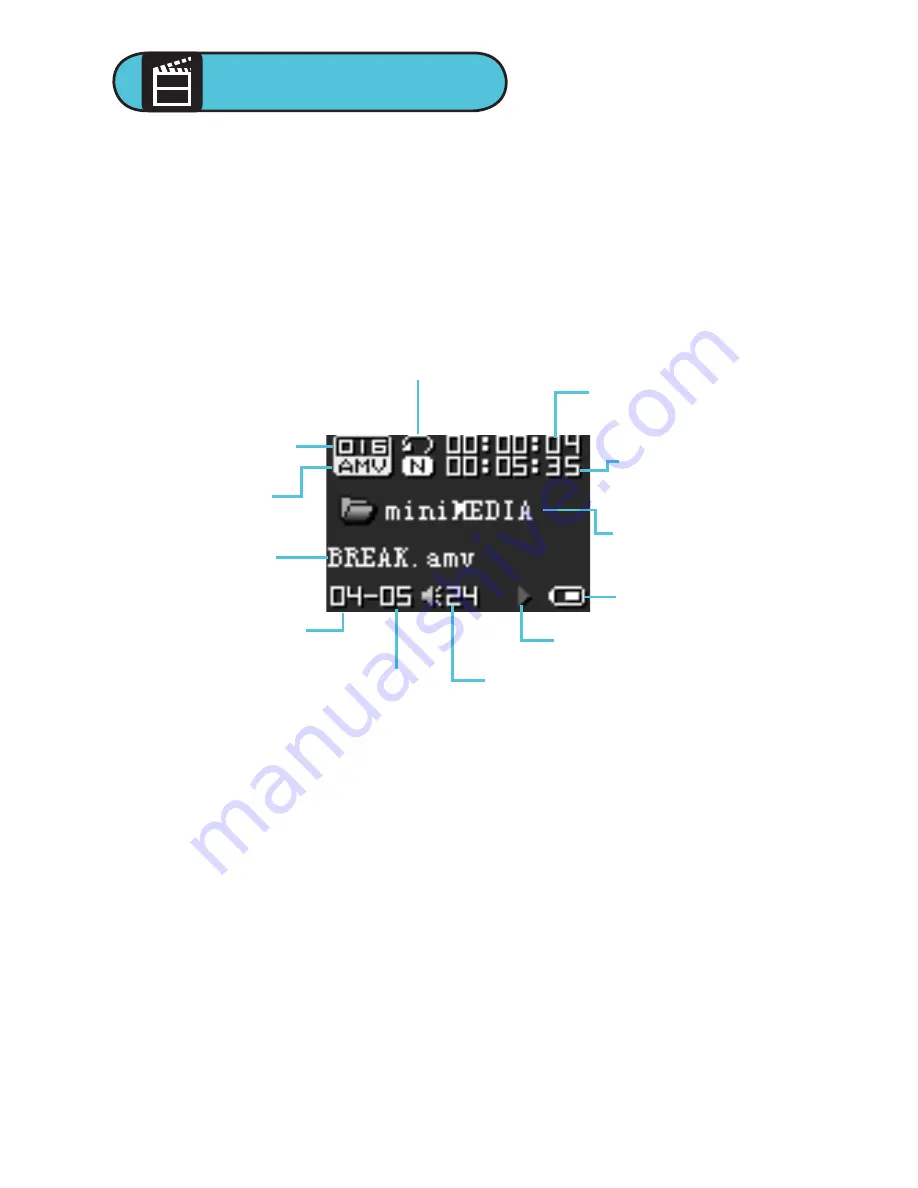
Using Video Mode
Touch NEXT/BACK to find Video Mode and touch
MENU to select this mode. Touch NEXT/BACK to scroll
through video files, and touch PLAY/PAUSE to watch
the video. Touch PLAY/PAUSE again to pause.
When you are watching a video file, press-and-hold
NEXT/BACK to fast-forward or rewind. To access the
next file in the folder, touch NEXT/BACK.
miniMEDIA allows you to watch video files, provided
they are in an AMV format. If a file is not in this format
– for example, in a MPEG, AVI, or WMV format – it
must be converted to an AMV format. See p. 14 for
information on file conversion.
WATCH VIDEO
Bit rate per
second of video
file being played
Number of
items in folder
File number
Current Play Mode
Time signature 1
– playing time of file
Time signature 2
– total time of file
Name of Folder
File Format
Volume setting
Play/Pause mode
Battery indicator
File name
9
Summary of Contents for Massively miniMEDIA
Page 1: ...4 USER GUIDE...






































