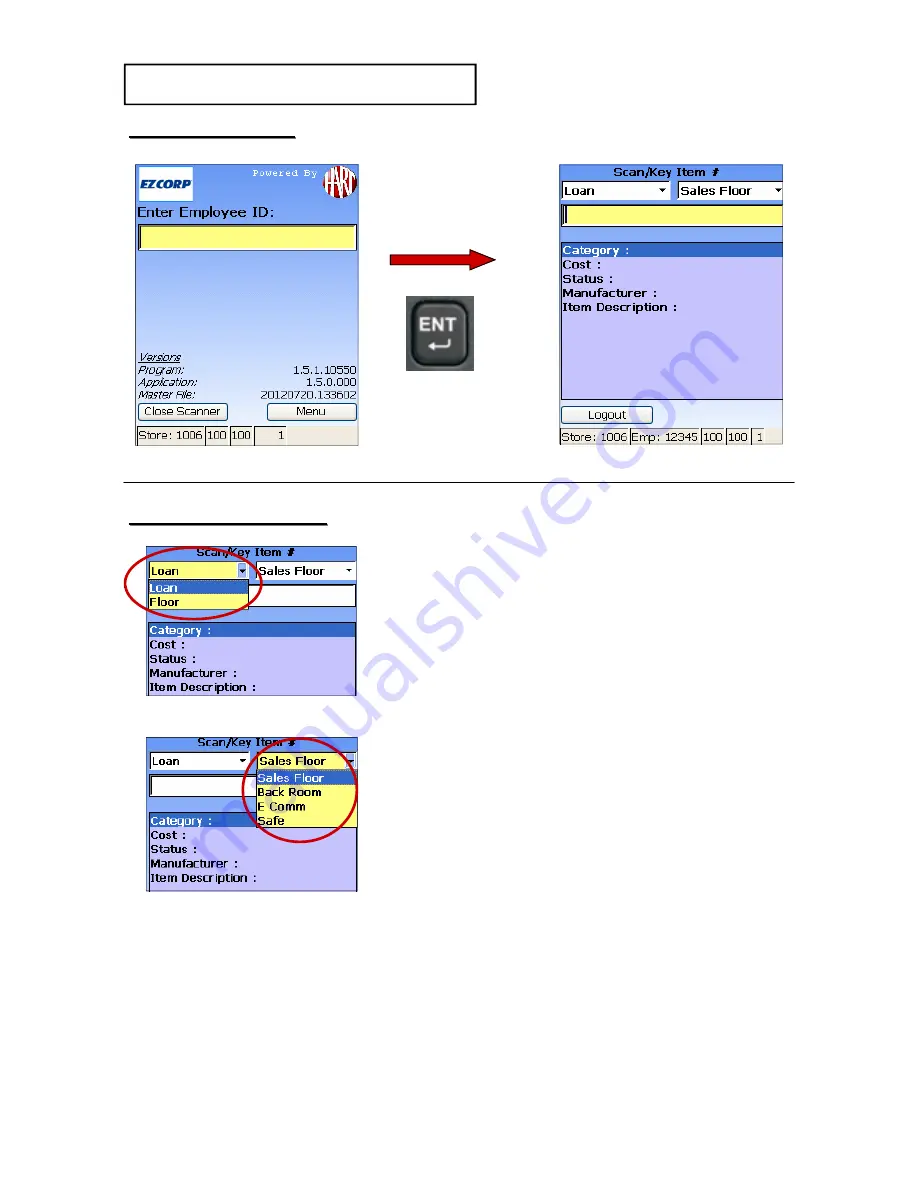
HAVE A QUESTION? CALL THE HART HELP DESK at 800-252-2818, or EMAIL US AT [email protected]
After entering the Employee ID,
Confirm
that the scanner is set for the correct
STATUS, Loan or Floor.
You must also set the scanner for the
AREA of the store you are scanning:
Sales Floor
Back Room
E Comm
Safe
Then you can scan the item #.
ENTER ITEM SCREEN
ENTER ITEM SCREEN
Page - 8
**The file must be available for your store before you register
the scanners.**
After the file has been sent, check the Hart Website Overview for
your store to make sure Audit File Status says “Available”
Key
the Employee ID and
press ENT
(Enter).
SET UP SCANNER
SET UP SCANNER
SCANNER FUNCTIONS
SCANNER FUNCTIONS
























