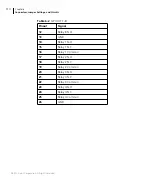Chapter 7
Troubleshooting
124
©2011 Harris Corporation. All rights reserved.
Figure 7-2
Drive Replacement
If you need help removing a drive, contact Harris BCD Support.
4
Insert the new drive, and allow it to spin up.
The Rebuild process should begin automatically. If the Rebuild process does not
begin automatically, follow the procedure below to manually start the Rebuild.
To manually start the Rebuild
5
During the system reboot (after the Memory Count appears), press
F10
.
The
MediaShield BIOS Array List
appears.
6
Press
Enter
.
The
NVIDIA Mirror RAID Detail
window appears showing the information for the
new drive.
7
Press the
R (Rebuild)
key.
The
NVIDIA Mirror Select From Free Disk List
appears.
8
Press the
A (Add)
key.
A message appears asking if you want to Rebuild the array.
9
Press
Enter
to accept the Rebuild.
A message appears indicating that all the data on the new (or added) disk will be
overwritten, and asks you if you want to continue.
10
Press the
Y (Yes)
key.
The
MediaShield BIOS Array List
reappears. The status indicates “Rebuild”.
11
Press
Ctrl X (Exit)
to exit and reboot the system.
The Rebuild processes in the background. A message appears when the Rebuild is
complete.
Press the
drive release
button
Pull the
drive release
lever out
Summary of Contents for NEXIO AMP NX3801HDX
Page 2: ......
Page 8: ...Contents vi 2011 Harris Corporation All rights reserved...
Page 18: ...About This Guide 8 2011 Harris Corporation All rights reserved...
Page 120: ...Chapter 5 Monitoring Server Status 110 2011 Harris Corporation All rights reserved...
Page 138: ...Index 128...
Page 139: ......