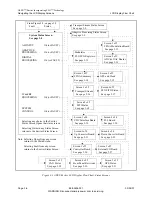APEX
™
Exciter Incorporating FLO
™
Technology
Configuring the Exciter
Installation
26
04s20
0.fm
03/08/07
888-2604-001
Page: 2-9
WARNING: Disconnect primary power prior to servicing.
This screen provides a means of changing the user and diagnostics passwords. The
existing passwords can be determined
by entering either the User or Diagnostic
Password choices.
The password becomes important if the User Setup or the Diagnostics Setup (or both)
are to be locked.
Main Screen > Setup > User Setup (Lock or Unlock).
It is possible to lock the User Setup without a password, but the correct password is
required to unlock it.
Main Screen > Setup > Diagnostic Setup (Lock or Unlock).
It is possible to lock the Diagnostic Setup without a password, but the correct pass-
word is required to unlock it.
2.6.2
Configuration of Status Screens
When configuring an exciter for the first time, it is useful to check certain portions of the
following status screens.
Main Screen > Status > ASI Input.
• This screen should show no faults if both ASI #1 and ASI #2transport streams are
present at the exciter input.
If either transport stream is present no transport stream fault will appear on the front
panel Transport Stream hardware switch, it will light green.
If both are missing, the front panel Transport Stream and the Digital Processing hard-
ware switches will show faults (light red)
Main Screen > Status > Adaptive Processing.
• HPF feedback (RF sample from output of high power filter), and Amp Feedback (RF
power amplifier output sample) bargraphs:
These bargraphs, each of which contain blue (peak power) and yellow (average pow-
er) traces, should be within their active travel ranges if the feedback signals are within
the correct power range (-30 to 0 dBm).
If the signal is out of range, that input will fault.
• ADC OvrRange (analog to digital converter over range) will be Ok if all feedback
signals are within their proper ranges, and will fault if any are too large.
Main Screen > Status > ASI Input screen will show fault if both transport streams are
missing.
Main Screen > Status > Digital Processing > FLO FPGA Registers > FPGS Summary 1/5
> TS Active Indicates the active transport stream (TS1 Active or TS2) It will show fault if
both ASI transport streams are missing.
Main Screen > Status > Digital Processing > FLO FPGA Registers > Transport Stream
Status Screen 3/5 > TS1 Detect and TS2 Detect indicates the presence of the transport
streams by yes or their absence by no.
Refer to chapter 3 in this manual if the rest of the status screens are to be checked.