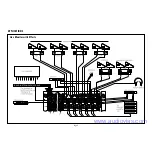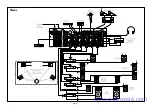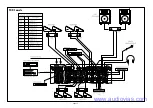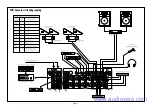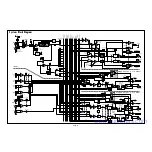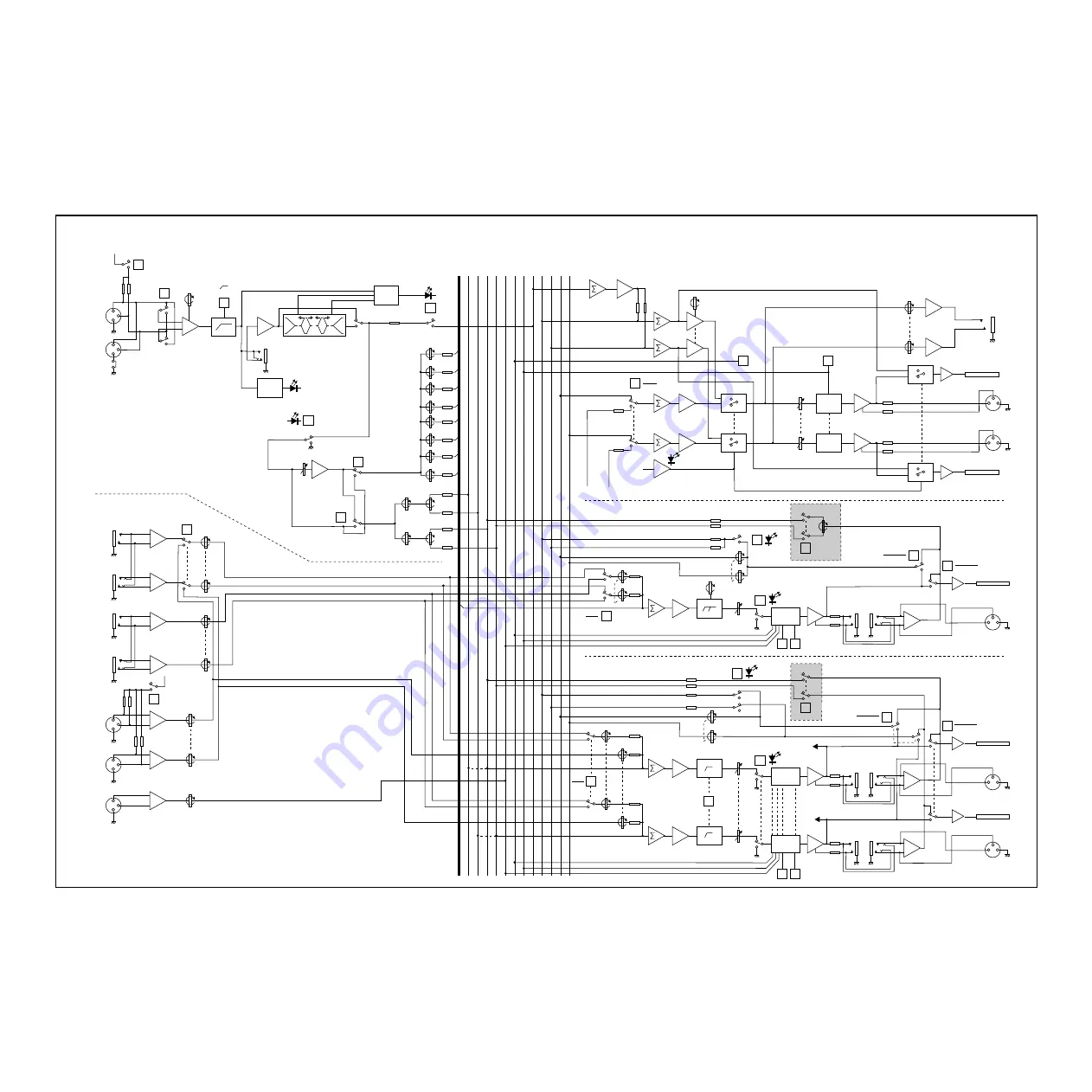
Page 14
3
3
3
3
3
1
1
1
1
1
2
2
2
2
2
+48V
+48V
+48V
+48V
MIC
INPUT
SPLIT
SPLIT OUTPUT
(Internal Link)
Link - Grounded
No Link - Ground Lift
TIP: SEND
RING: RETURN
HOUSE
MICS
FX RET 1
LEFT
HOUSE
FX RET 1
FX RET 2
HOUSE
SENS
FX RET 2
LEFT
FX RET 1
RIGHT
FX RET 2
RIGHT
LEFT
RIGHT
T/B MIC
T/B SENS
PHASE
INPUT
SENS
MONITOR
1
2
3
4
5
6
7
8
9
9-10
PAN
PAN
11-12
10
11
12
MNTR
1-8
MNTR
9
MNTR
10
MNTR
1
1
MNTR
12
T/B
ALL
T
ALKBACK
PFL
SOLO
L
WEDGE
L
SOLO
R
WEDGE
R
DIM
ALL
FADER
PFL
WEDGE
SOURCE
OUT 11 OUT 12
PFL/SOLO
ENABLE
PFL
SOLO L
SOLO L
SOLO/PFL
TRIM
MASTER
DIM
MASTER
T/B
WEDGE
SOLO R
SOLO R
MUTE
1-8
PRE
9-12
PRE
SIG
3
1
2
3
1
2
3
1
2
3
1
2
3
1
2
GRAPHIC EQ
(INSERT)
GRAPHIC EQ
(INSERT)
GRAPHIC EQ
(INSERT)
WEDGE
SOURCE
SELECT
(11 ONLY)
WEDGE
SOURCE
SELECT
(12 ONLY)
TO
TO
TO
FROM
FROM
FROM
INSERT
EQ
▲
▲
▲
▲
100Hz
HIGH PASS
OFF-160Hz
PEAK
DETECT
PEAK DETECT
& PFL ON
SIGNAL
DETECT
MONO OUTPUT (1 of 8 Shown)
STEREO OUTPUT (1 of 2 Shown)
INPUT
OUT (1-8)
OUT
9 (11)
OUT
10 (12)
WEDGE
L
WEDGE
R
PHONES
PHONES
WEDGE/SOLO
METER L
WEDGE/SOLO
METER R
METER
METER
METER
MNTR
METER
METER
MNTR
SOLO
SOLO
PAN
11-12
11-12
(9-10 only)
* FOH MODE SUBGROUPING
* FOH MODE SUBGROUPING
MNTR
MNTR
HOUSE
60Hz
RET LEVEL
RET LEVEL
FADER
FADER
T/B ALL
T/B ALL
DIM ALL
DIM ALL
TALKBACK SIGNAL
TALKBACK SIGNAL
MUTE
MUTE
DIM
DIM
T/B
T/B
TB &
DIM
TB &
DIM
TB &
DIM
POST EQ
PRE EQ
POST EQ
PRE EQ
POST EQ
PRE EQ
POST EQ
PRE EQ
RET1
RET2
RET1
RET2
MNTR
11-12
DIM
DIM
System Block Diagram
www.audiovias.com
Summary of Contents for SoundCraft MONITOR 2
Page 1: ...Featuring www audiovias com...
Page 2: ...www audiovias com...
Page 4: ...Page 3 INPUTS 24 Connecting Up www audiovias com...
Page 10: ...Page 9 BAND INSTRUMENTS VOCALS Live Monitor with Effects APPLICATIONS www audiovias com...
Page 11: ...BAND INSTRUMENTS VOCALS Page 10 Live Monitor with In Ear Monitoring www audiovias com...
Page 12: ...2 CA Theatre www audiovias com...
Page 13: ...2 CA FOH Console www audiovias com...
Page 14: ...2 CA FOH Console with Subgrouping www audiovias com...
Page 18: ...2 CA INPUTS MONITOR 2 CONSOLE Typical Starting Out Control Positions www audiovias com...
Page 20: ...A Harman International Company Part No ZM0192 Part No ZM0192 02 www audiovias com...