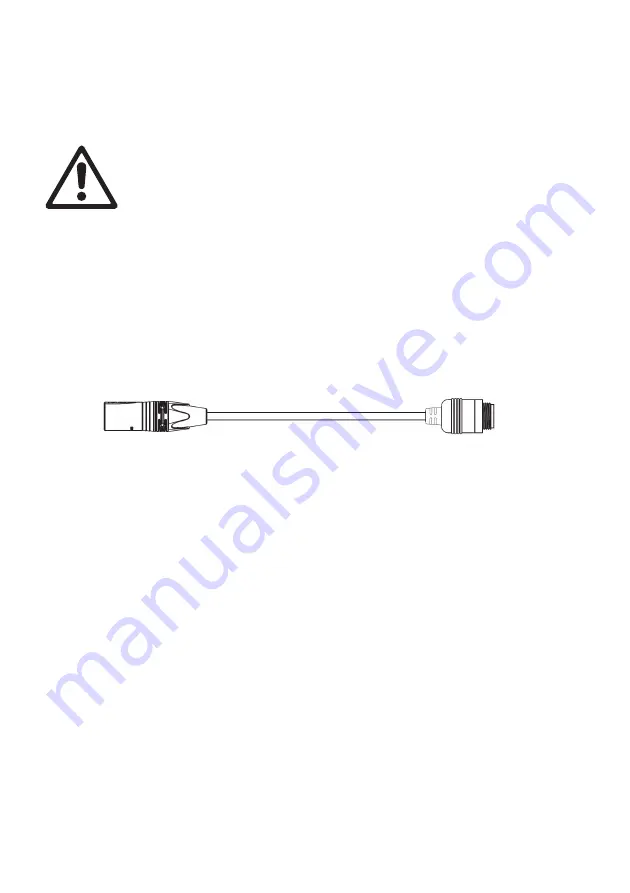
14
Martin Professional™ VC-Feeder user manual
P3™ system connections
In a Martin P3™ video display system, you supply the VC-Feeder with
combined P3 video data and 48 VDC power from a suitable Martin P3
power supply/data relay device such as the Martin P3 PowerPort 1500™.
Warning! Check the maximum current rating of each P3 power
supply/data relay device output and make sure that the total current
draw of all the devices connected to that output will not exceed
either this maximum current rating or 7.5 A, whichever is lower.
The P3 PowerPort 1500 can safely supply 7.5 A at each of its four
P3/48 VDC outputs.
To connect the VC-Feeder to P3 data and DC power:
1. Check that the system is isolated from AC mains power.
2. See Figure 4. Connect a Martin VC-Feeder Input Adapter Cable to a 4-
pin female XLR output on a suitable Martin P3 power supply/data relay
device such as the P3 PowerPort 1500.
3. Connect the VC-Feeder Input Adapter Cable to the VC-Feeder IN
connector. If necessary, add extension cables (see ”Hybrid extension
cables” on page 27) between the Input Adapter Cable and the VC-
Feeder IN connector.
DMX system connections
In a DMX-controlled system, you supply the VC-Feeder with DMX/RDM
data from a DMX/RDM controller and 48 VDC power from an external
PSU. You can use the Martin Tripix Power IP66™ external PSU or a
generic external PSU (the Mean Well SP-480 48, for example).
The cables required are different depending on which type of PSU you
use. The two different types of installation are covered in the next two
sections.
Figure 4: Martin™ Hybrid Input Adapter Cable, P/N 11840165
From power
Power and data
to VC-Feeder IN
and data source
connector
4-pin male XLR
IP65 VC-Feeder connector
Summary of Contents for Martin VC-Feeder
Page 1: ...VC Feeder User Manual...
Page 30: ......
Page 31: ......
Page 32: ...www martin com Olof Palmes All 18 8200 Aarhus N Denmark Tel 45 8740 0000 Fax 45 8740 0010...















































