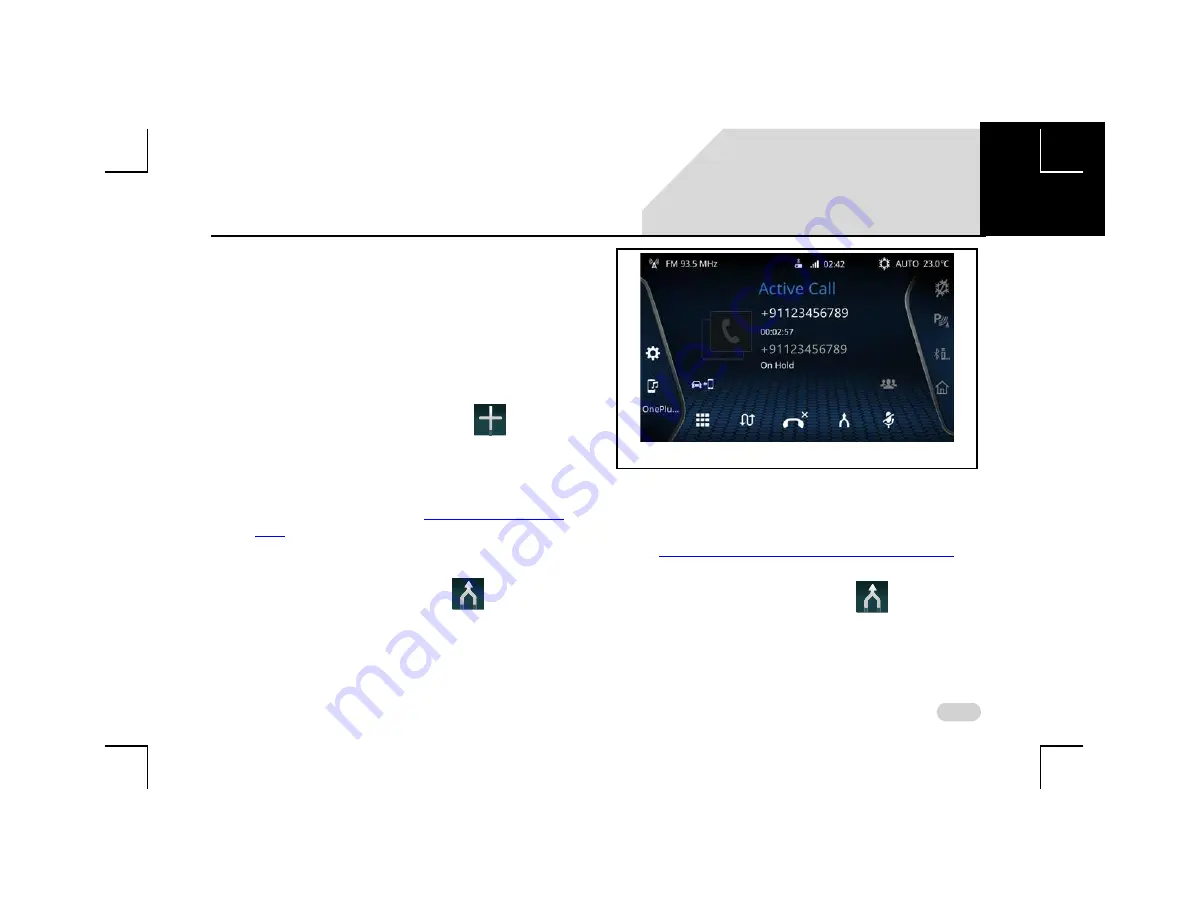
99
PHONE
PHONE FUNCTIONS
Conducting a Conference Call
When in an active call, you can connect an additional phone
number to create a conference call between the contacts.
You can create a conference call by either dialing to an
additional number or by accepting a new incoming call.
To create a conference call by dialing additional number:
1. In the active call screen, tap
Add Call
.
The
system puts the active call on hold and displays the
Contacts screen. You can dial the additional number
from the contacts list or from the call log, the
favourites list or dialpad.
2. Follow the steps listed in the
section for dialing a number using the various
options. The system initiates an outgoing call for the
selected number.
3. In the new call screen, tap
Merge
. The system
merges the 2 calls (one on hold and the new call) to
create a conference call. The first call is activated
before merging.
To create a conference call by accepting a new incoming call:
1. Accept a new incoming call as detailed in the
“Accepting/Rejecting an Incoming Phone Call”
section.
2. In the new call screen, tap
Merge
. The system
merges the 2 calls (one on hold and the new call) to
create a conference call. The first call is activated
before merging.
Figure 58: Phone In-Call Options
06






























