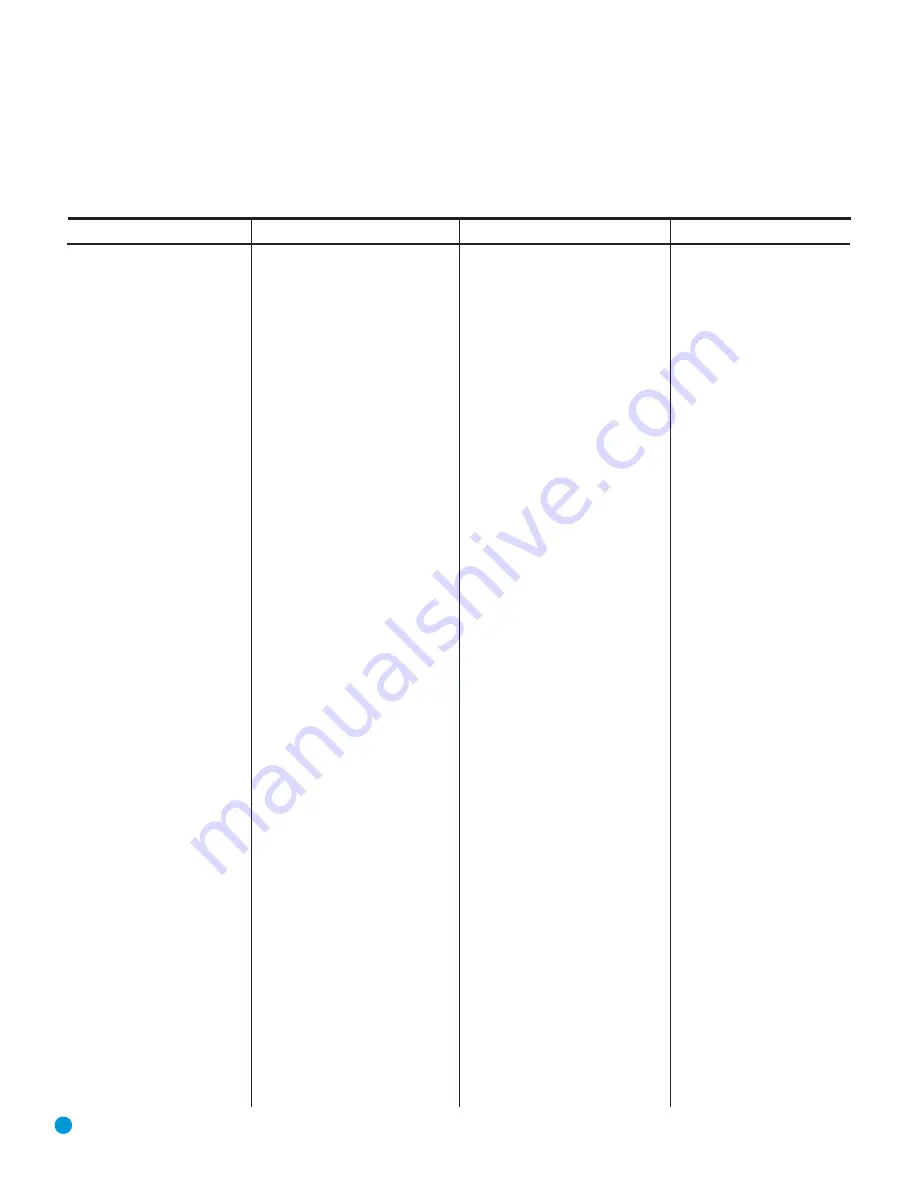
54
APPENDIX
Language
Code
Abkhazian
6566
Afar
6565
Afrikaans
6570
Albanian
8381
Ameharic
6577
Arabic
6582
Armenian
7289
Assamese
6583
Aymara
6588
Azerbaijani
6590
Bashkir
6665
Basque
6985
Bengali, Bangla
6678
Bhutani
6890
Bihari
6672
Bislama
6673
Breton
6682
Bulgarian
6671
Burmese
7789
Byelorussian
6669
Cambodian
7577
Catalan
6765
Chinese
9072
Corsican
6779
Croatian
7282
Czech
6783
Danish
6865
Dutch
7876
English
6978
Esperanto
6979
Estonian
6984
Faroese
7079
Fiji
7074
Finnish
7073
French
7082
Frisian
7089
Galician
7176
Language
Code
Georgian
7565
German
6869
Greek
6976
Greenlandic
7576
Guarani
7178
Gujarati
7185
Hausa
7265
Hebrew
7387
Hindi
7273
Hungarian
7285
Icelandic
7383
Indonesian
7378
Interlingua
7365
Interlingue
7369
Iunpiak
7375
Irish
7165
Italian
7384
Japanese
7465
Javanese
7487
Kannada
7578
Kashmiri
7583
Kazakh
7575
Kinyarwanda
8287
Kirghiz
7589
Kirundi
8278
Korean
7579
Kurdish
7585
Laothian
7679
Latin
7665
Latvian, Lettish
7686
Lingala
7678
Lithuanian
7684
Macedonian
7775
Malagsy
7771
Malay
7783
Malayalam
7776
Maltese
7784
Language
Code
Maori
7773
Marathi
7782
Moldavian
7779
Mongolian
7778
Naru
7865
Nepali
7869
Norwegian
7879
Occitan
7967
Oriya
7982
Oromo (Afan)
7977
Panjabi
8065
Pashto, Pushto
8083
Persian
7065
Polish
8076
Portuguese
8084
Quechua
8185
Rhaero-Romance
8277
Romanian
8279
Russian
8285
Language
Code
Samoan
8377
Sangho
8371
Sanskrit
8365
Scots Gaelic
7168
Serbian
8382
Serbo-Croatian
8372
Sesotho
8384
Setswana
8478
Shona
8378
Sindhi
8368
Singhalese
8373
Siswati
8383
Slovak
8375
Slovenian
8376
Somali
8379
Spanish
6983
Sundanese
8385
Language
Code
Swahili
8387
Swedish
8386
Tagalog
8476
Tajik
8471
Tamil
8465
Tatar
8484
Telugu
8469
Thai
8472
Tibetan
6679
Tigrinya
8473
Tonga
8479
Tsonga
8483
Turkish
8482
Turkmen
8475
Twi
8487
Ukrainian
8575
Urdu
8582
Uzbek
8590
Vietnamese
8673
Volapuk
8679
Welsh
6789
Wolof
8779
Xhosa
8872
Yiddish
7473
Yoruba
8979
Zulu
9085
Table A11 – DVD Language Codes
The availability of specific languages for the main audio track or subtitles is dependent on the choices made by a disc’s producer.
You should always consult the disc’s jacket for information on languages for any disc. In the case of some languages, you may be required
to enter a code from the list below to access that language.

















