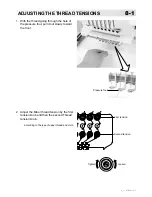-D2 -62
9-3
SEWING
9_3 M717
Moving the hoop while embroidering and then returning to the correct location (Position)
If you wish to move the embroidery frame in he current sewing position, follow these steps:
1. Stop the sewing by pressing the
while
embroidering.
2. Press
and move frame with
.
3. Press
.
The frame will automatically return to the current
sewing position.
Moving back to the starting point (Origin)
The frame returns to the origin point (beginning position of design).
1. Press
and press
.
The frame will move to the origin point and the
pattern data will return to the start point.
(Top) will be shown on the display.
If you would like the frame to be restored to the
previous state of origin point (before
pressing
), press
again.
(Top) will be cleared on the display.
2. Press
.
>>Stop Switch
CAUTION: To prevent accidents.
The frame moves quickly.
Keep hands away from the frame.
CAUTION: To prevent accidents.
The frame moves quickly.
Keep hands away from the frame.
Pointer
4. Press
.
Pointer