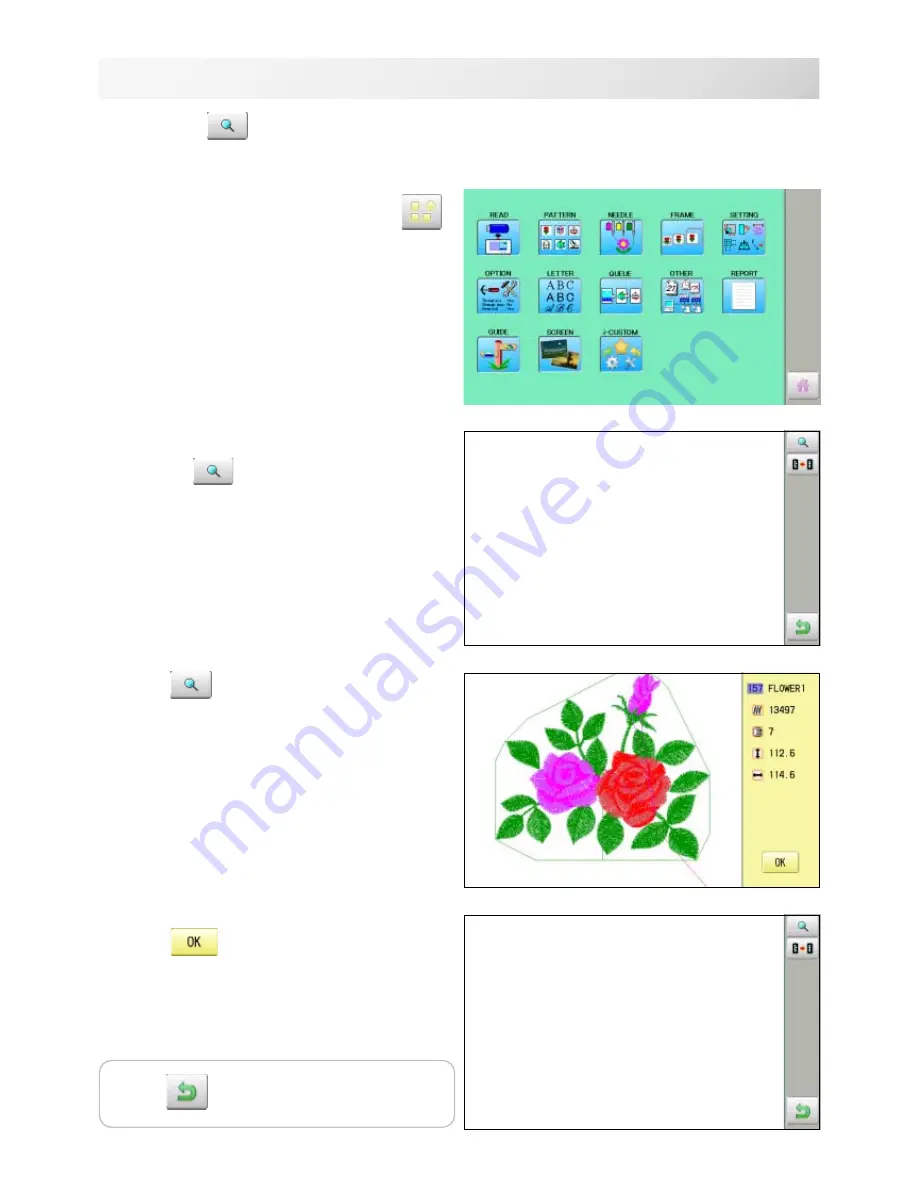
-S2 -29
4-9
DISPLAYING THE PATTERN IN SETTING MODE
1. When the machine is stopped, press
.
2. Select desired menu.
Icon of
will be shown in sub-menu.
3. Press
.
Illustration of the pattern selected will be dis-
played.
Right side of display shows the detail information
of the current pattern data.
4. Press
.
The display returns to the view of Step 2.
10_1 M717
When there is
shows on the right side menu, the pattern data may be shown on the
screen.
Press
to return to Menu mode.






























