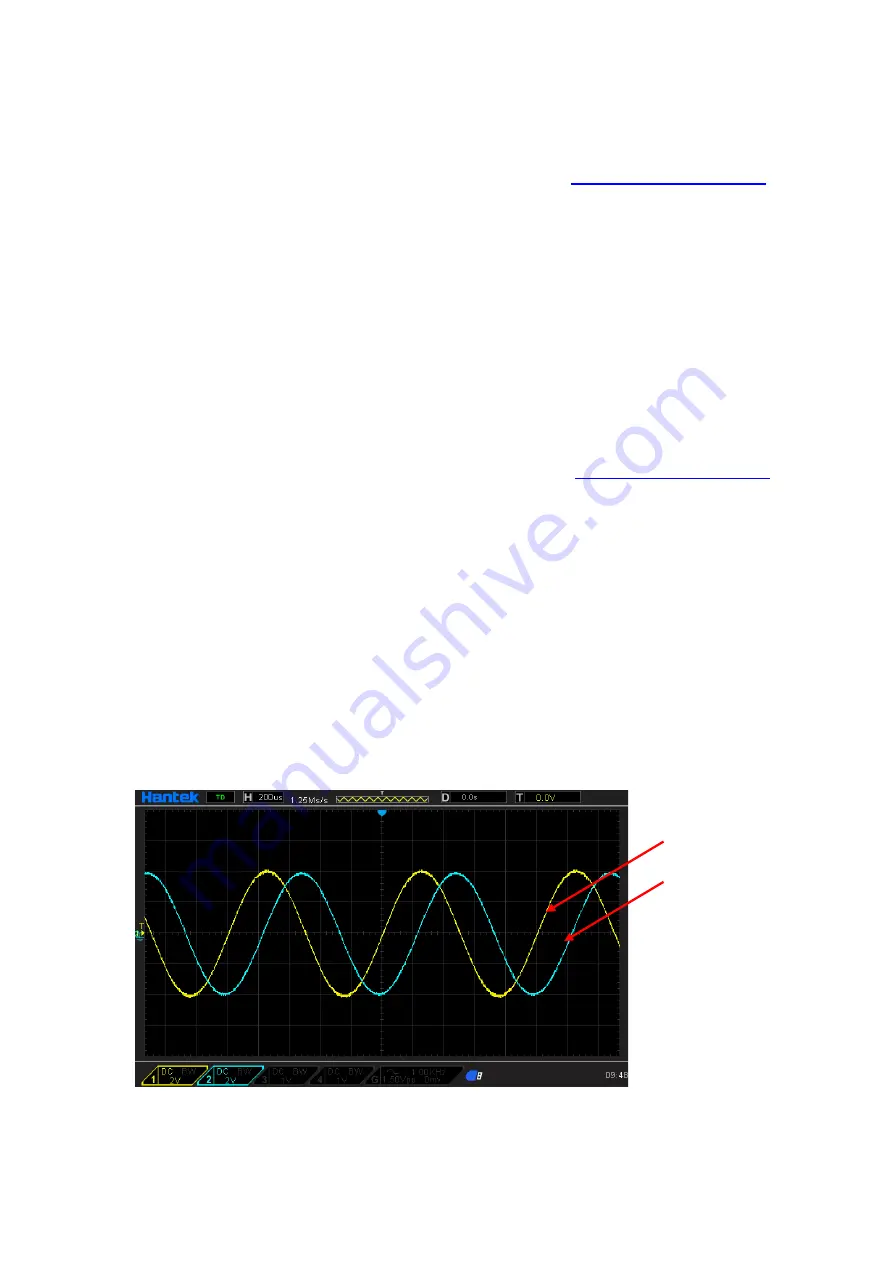
Press
[Setting] >Offset
softkey.At this point, use the numeric keypad to enter the offset value and
select the desired unit from the pop-up unit menu, or use the direction keys and knob to modify
the current value.
1. For the input method of offset value, refer to the introduction in "
".
2. The DC offset voltage units available are V and mV.
3. Press
[Utility] >Unit
softkey and press
Offset/Low Level
softkey to switch
Amplitude
and
Offset
in the parameter to
High
and
Low level
. Press
[Setting] >High level
or
Low level
softkey
to modify high-level or low-level parameters.
4. The low level units available are V and mV.
2.2.5 Set the Start Phase
Press
[Setting] >Phase
softkey to enter the phase submenu.At this point, use the numeric keypad
to input the value of the phase and select the unit " Degree" from the unit menu that pops up, or
use the direction keys and the knob to modify the current value.
1. For the input method of phase value, refer to the introduction in "
2. The starting phase can be set from 0° to 360°.The default value is 0°.
3. Press
0 phase
softkey to quickly set the phase to 0°.
4. Press
SYNC
softkey to synchronize the phase of the two channels (CH1 and CH2) with each
other.
For two signals whose frequencies are the same or in multiple, this operation will align their
phases. For example, assume a sine waveform (1KHz, 8Vpp, 0 °) is output from CH1, while
another (1KHz, 8Vpp, 180°) from CH2. Use an oscilloscope to sample and display the waveforms
of the two channels. You will see that the phase deviation of the two waveforms displayed on the
oscilloscope is not 180°. At this point, press
SYNC
softkeyon the generator and the waveforms
shown on the oscilloscope will have a phase deviation of 180° without any adjustment of the start
phase of the generator.
Before synchronizing phase:
CH1
CH2
User Manual 18






























