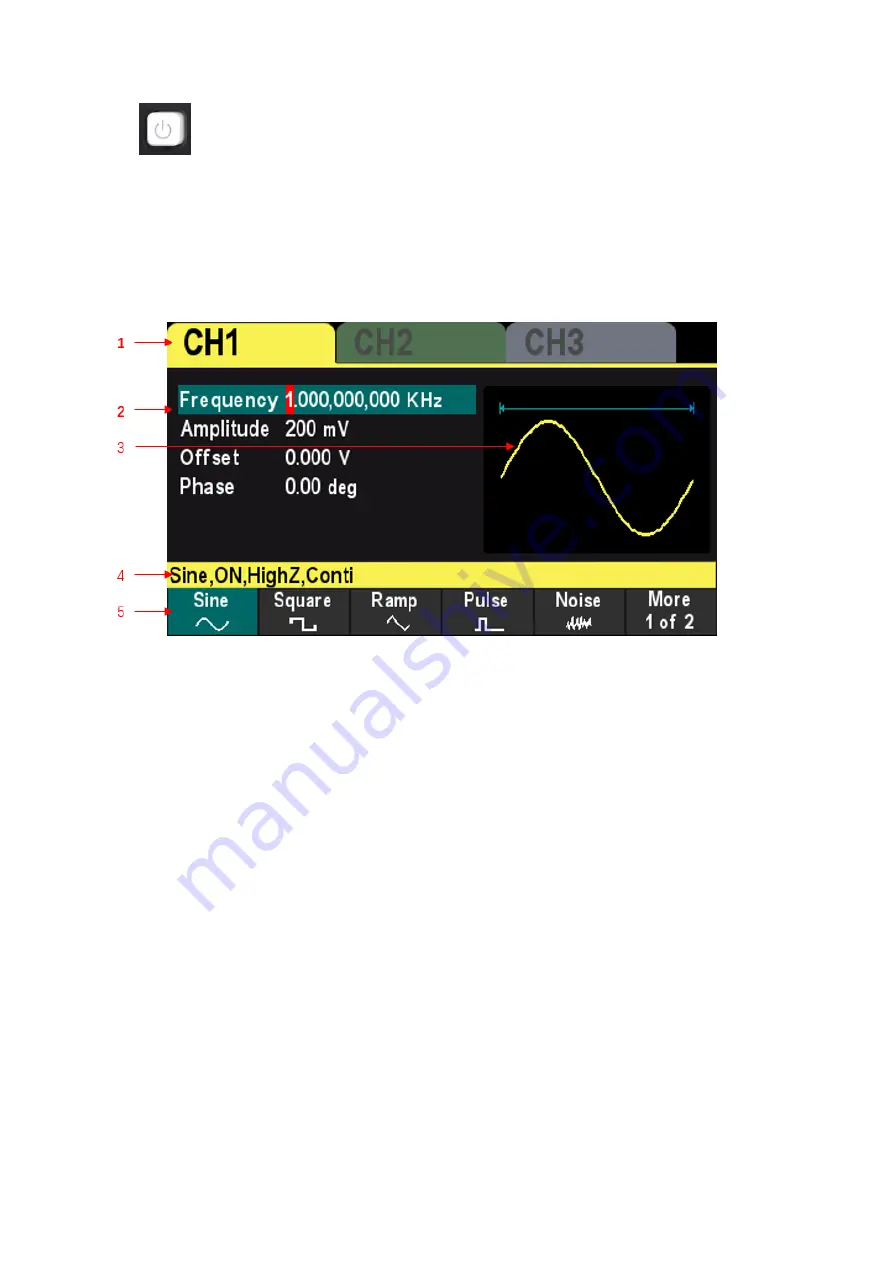
To turn off the instrument, press the power switch.
1.5 The User Interface
Theuser interface is shown in the following figure.
1. Displays the selected channel.
Only HDG3000C supports CH3 output.
2. Channel Parameters
Display the waveform parameters of the current channel.
Press the parameter softkey and use the numeric keypad or direction keys and knob to modify
the value. The parameters that can be modified will be highlighted, and the red background of
the number indicates the current cursor position.
3. Waveform
Display the selected waveform type of the current channel.
4. Channel Configuration
Displays the output configuration of the current channel, including waveform type, output
impedance, operating mode and output state.
Output Impedance:
HighZ (
High Impedance
) or
50Ω.
Mode:
Modulation, Sweep, Burst orContinuous output.
5. Menu
Displays the operation menu corresponding to the currently selected function. For example,
the function menu of the "Wave" button is displayed in the figure.
User Manual 12






























