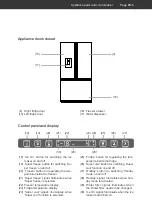Operation
Page EN-15
Super freeze
Super
Freezer
°C
– 24
(21)
(19)
• To activate the ‘Super freeze’ function,
press the ‘Super’ button (19).
The temperature display will quickly
change to
-24°C
, and the signal (21) will
appear on the display.
• To manually deactivate the ‘Super freeze’
function, press the ‘Super freeze’ but-
ton (20) once again.
The signal (21) on the display will dis-
appear, and the temperature display will
return to the previously set value.
Super cool
Super
Fridge
°C
2
(24)
(21)
• To activate the ‘Super cool’ function,
press the ‘Super cool’ button (26).
The temperature display will quickly
change to
-24°C
, and the signal (24) will
appear on the display.
• To manually deactivate the ‘Super cool’
function, press the ‘Super cool’ but-
ton (26).
The signal (21) on the display will dis-
appear, and the temperature display will
return to the previously set value.
Holiday mode
WARNING
Health hazard!
Stored food can spoil from insufficient
cooling. This could lead to a risk of food
poisoning when consumed.
■
Note that the shelf life of stored food
may be shortened due to a rise in the
temperature inside the appliance.
■
Remove stored food from the appli-
ance – even when only switching off
the appliance temporarily – and store
it in a sufficiently cool place or in an-
other refrigerating appliance.
■
Consume thawed and defrosted
foods immediately; do not refreeze.
You can switch off the fridge (e.g. while on
holiday) without interrupting the power sup-
ply. The freezer will stay cold.
Super
Power On/Off 3s
Fridge
Holiday
°C
°C
–
15
18
(28)
(27)
Switching on
• Press the ‘Holiday’ button (27).
The temperature displays change to ‘
–18°C
’
and ‘
15°C
’.
The signal (28) appears on the display.
Switching off
Multiple options exist for switching off ‘Holi-
day’ mode.
• Press the ‘Holiday’ button (27) again.
The temperature displays change to the
previously set values.
The signal (28) will disappear from the
display.
• Press any other button on the display.
The temperature displays change to the
previously set values.